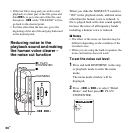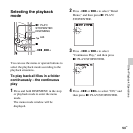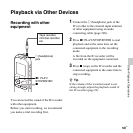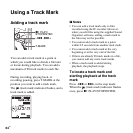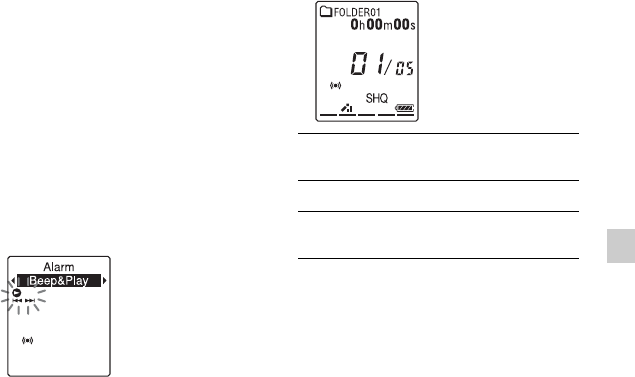
57
GB
Other Playback Operations
2 When you select “Date”:
Set the year, month, day, hour, and
minute in sequence, as described in
“Step 4: Setting the Clock” on page 15.
When you select a day of the week
or “Daily”:
Press
–. or >+
to set the hour,
and then press
N
PLAY/
STOP•ENTER, press
–. or >+
to set the minute, and then press
N
PLAY/STOP•ENTER.
4 Press –. or >+ to select a favorite
alarm pattern, and then press
N PLAY/
STOP•ENTER.
The alarm pattern is set to “Beep&Play”
when you purchase the IC recorder.
The “Executing...” animation is
displayed.
5 Press x (stop) to exit the menu mode.
To change the alarm setting
Select the file you want to change its alarm
setting, and then follow steps 2 through 5.
To cancel the alarm setting
Follow steps 1 and 2. In step 2-3 select
“OFF” and press
N PLAY/
STOP•ENTER. The alarm will be canceled
and the alarm indicator will disappear from
the display window.
Beep&Play The selected file will be played
back after the alarm.
Beep Only the alarm will sound.
Play Only the selected file will be
played back.