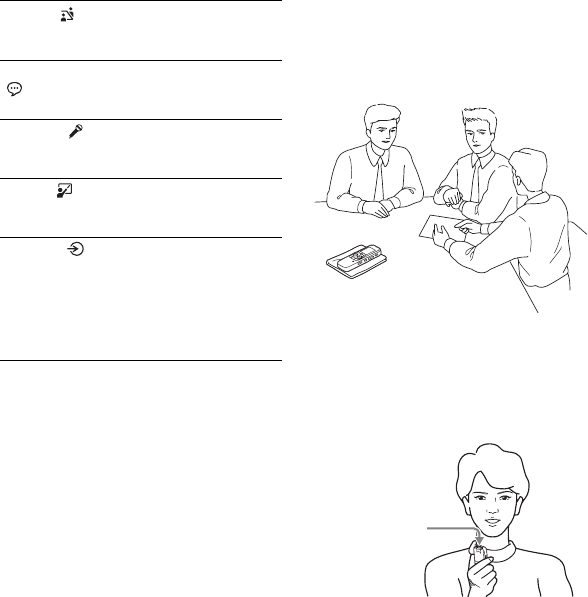
32
GB
PNotes
• You cannot set a scene during recording.
• When 60 seconds have passed without any
operation after the Scene Select window
appeared, the stop mode window will be
displayed.
Tips for better recording
There are ways of making better recordings
other than using scene selection.
Recording at a meeting
By placing the IC recorder on a stand or a
handkerchief substituting for a stand, you
can record with clear, low-noise sound,
without vibration noise from the desk.
Recording a voice note
By placing the IC recorder close to one side
of your mouth, you can prevent breathing
on the built-in microphone, and record with
clear sound.
Meeting ()
To record in a variety of
situations, such as recording
in a conference room.
Voice Notes
()
To record dictation with a
microphone in front of your
mouth.
Interview ()
To record human voice at a
distance of 1 to 2 meters (40
to 80 in.).
Lecture ()
To record a wide range of
sound, such as a lecture in a
classroom or a chorus lesson.
Audio IN
()
To record from external
equipment, such as a portable
CD/MD player or a tape
recorder, connected to the IC
recorder via an audio output
connector (stereo mini-jack).
Also used for dubbing.
Built-in
microphone


















