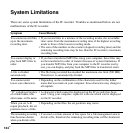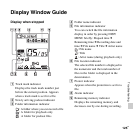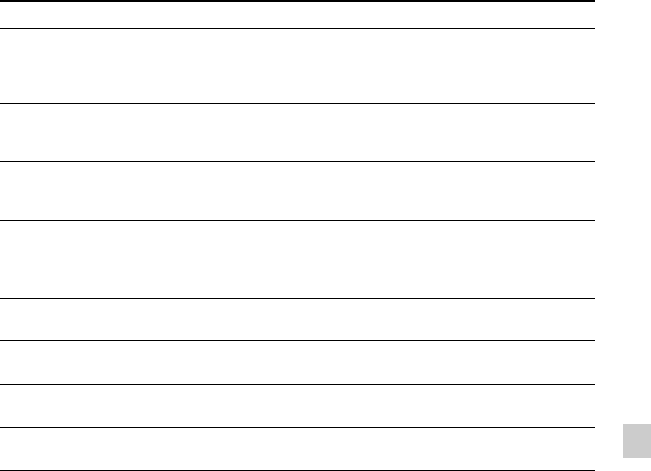
119
GB
Troubleshooting
Message List
Message Cause/Remedy
HOLD • All the button operations are disabled because the IC recorder is in
the HOLD status to prevent unintentional operations. Slide the
HOLD•POWER ON/OFF switch towards the center to release the
IC recorder from the HOLD status (page 11).
Low Battery • The batteries are exhausted. Replace the old LR03 (size AAA)
alkaline batteries with new ones (page 12). Or replace the old
rechargeable batteries with new ones.
Memory Card Error • An error occurred while a memory card was being inserted into
the memory card slot. Remove and try inserting it again. If this
message persists, use a new memory card.
Memory Card Not Supported • A memory card that the IC recorder does not support is inserted.
See “About compatible memory cards” on page 40.
• An M2™ that the IC recorder does not authorize is inserted. See
“About compatible memory cards” on page 40.
Read Only Memory Card • A read-only memory card is inserted. A read-only memory card
cannot be used with the IC recorder.
Memory Card Locked • The memory card is write-protected. A write-protected memory
card cannot be used with the IC recorder.
Memory Card Access
Denied
• Since a memory card containing an access control function is
inserted, you cannot use it.
Memory Full • The remaining memory capacity of the IC recorder is insufficient.
Erase some files before recording.