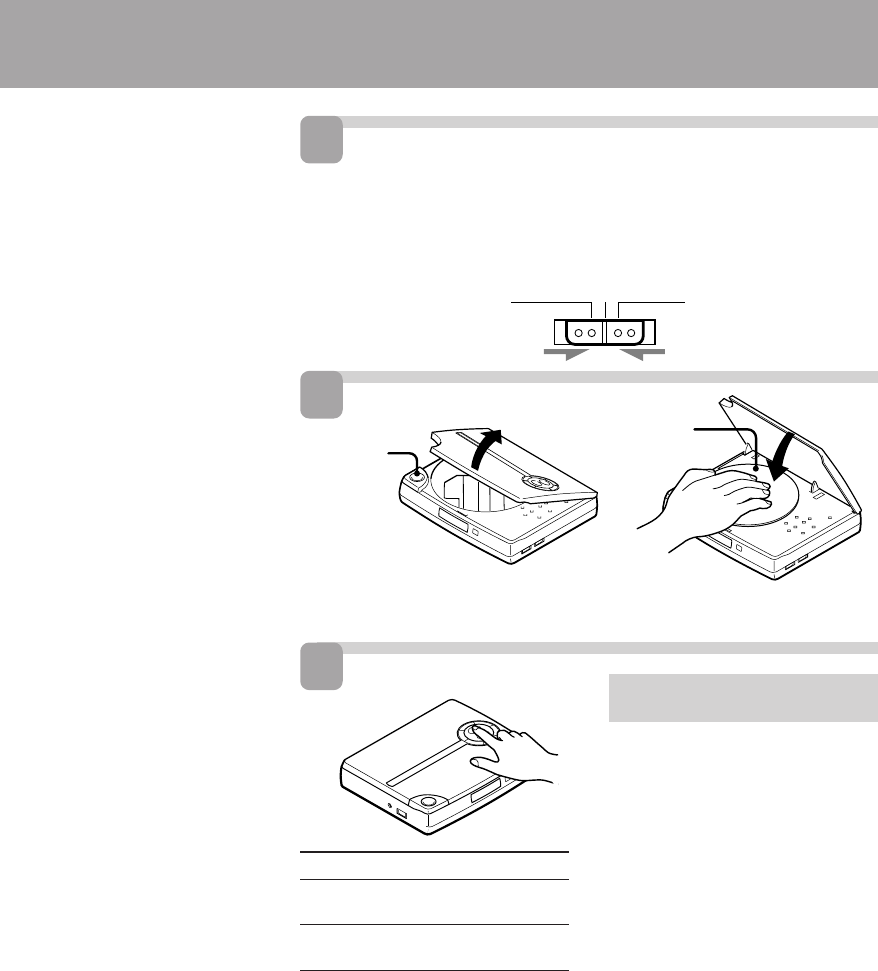
5
Sony D-V500 (E)_3-856-309-11(1) [ ]
Set the color system according
to your TV
Normally, set the Color System Switch to AUTO.
If abnormal or strange color pictures appear, set it to NTSC or PAL, whichever
reproduces normal color pictures.
2
To play the disc with PBC
functions, see page 8.
1Press (.
The disc play starts.
2Adjust the playback volume using
the remote. (You cannot adjust the
TV volume using the player‘s
volume control.)
Play
4
Place a VIDEO CD
3
AUTO PALNTSC
To stop playing, press POWER OFF p
(or p on the remote).
The player also turns off.
Label side
up
OPEN
1 Press OPEN to open the
lid.
2Fit the disc to the pivot
and close the lid.
To
Pause
Resume play after
pause
Press
PAUSE P (or P
on the remote).
( (or PAUSE P
again).
To connect to other stereo equipment
If you connect the player to the stereo equipment, you can enjoy better sound quality. For
more details, see “Connecting to other stereo equipment” (page 20).


















