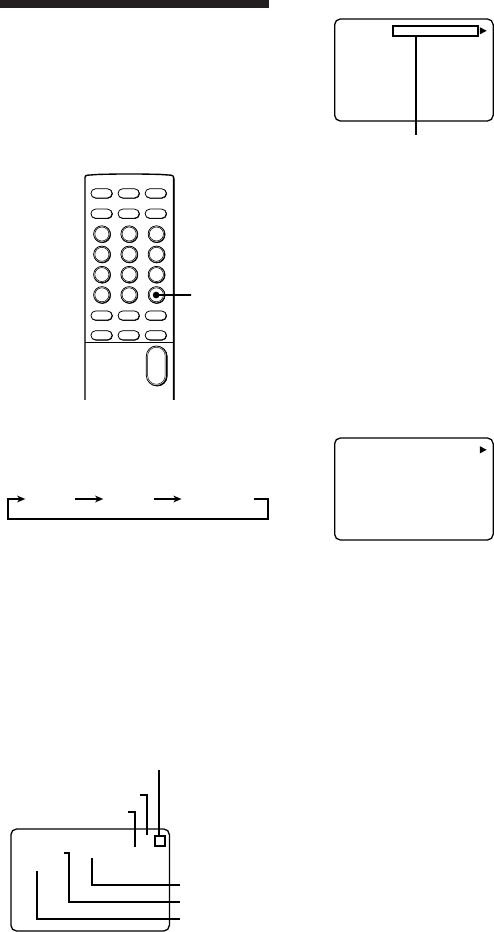
11
Sony D-V500 (E)_3-856-309-11(1) [ ]
zLocating a Scene or
Track You Want
Displaying the
operating status on
the TV screen
You can check the operating status of
the player and the information about
the disc on the TV screen.
Press OSD.
Each time you press the button, the
OSD (On-Screen Display) mode changes
as follows:
When “OSD 1” is selected, the operating
status appears for a few seconds with
the respective button pressed. On the
other hand, when “OSD 2” is selected,
the following information appears on
the display.
p While playing a VIDEO CD
without PBC functions/while
playing back with PBC OFF
OSD
PBC ON
SCENE
VOL05
STEREO
27
Scene number or video index
number
OSD 1 OSD OFFOSD 2
Operating status (“”” during play;
“P” during pause; “)” during fast
forwarding; “0” during fast
rewinding) appears.
Track number
Sound status
Repeat play
Shuffle play
PBC OFF
SHUFFLE
REPEAT
VOL05
STEREO
02
p While playing a VIDEO CD
with PBC functions
To check the scene number of
the scene you are watching
Press SCENE after selecting “OSD 2” by
pressing OSD.
To check the video index
number of the scene you are
watching
Press V-INDEX after selecting “OSD 2”
by pressing OSD.
p While playing an audio CD
Notes
•When you record the playback picture of
this player on another VCR, etc., be sure
to select “OSD OFF”. Otherwise, the
display information is also recorded on
the VCR.
•When you want to display the operating
status while playing an audio CD, make
sure to connect the AV monitor cord
before turning the power on.
•The OSD mode remains unchanged when
you turn off the player by pressing
POWER OFF p (or p on the remote).
However, if you unplug the AC power
adaptor or remove the rechargeable
lithium ion battery, the OSD mode is
turned off (“OSD OFF”).
SHUFFLE
REPEAT
VOL05
STEREO
02
Volume level


















