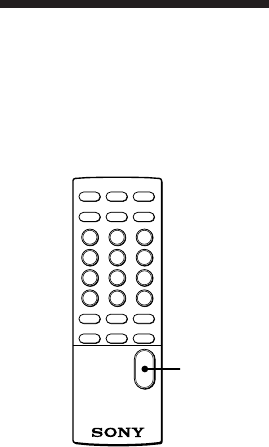
19
Sony D-V500 (E)_3-856-309-11(1) [ ]
Operating with the
remote
To adjust the␣ volume
You can adjust the TV volume and
headphones volume (within the range
from 01 to 10) using the remote.
Press VOL +/–.
When you press VOL +, the volume
increases.
When you press VOL –, the volume
decreases.
VOL +/–
Note
• You can turn on the player by pressing
SELECT ( on the remote within about
10 minutes after you turn it off. If 10
minutes have already passed, press (
on the player to turn it on.
•Do not expose the remote sensor to direct
sunlight or lighting apparatuses.
•Remove all the obstacles between the
remote sensor and the remote.


















