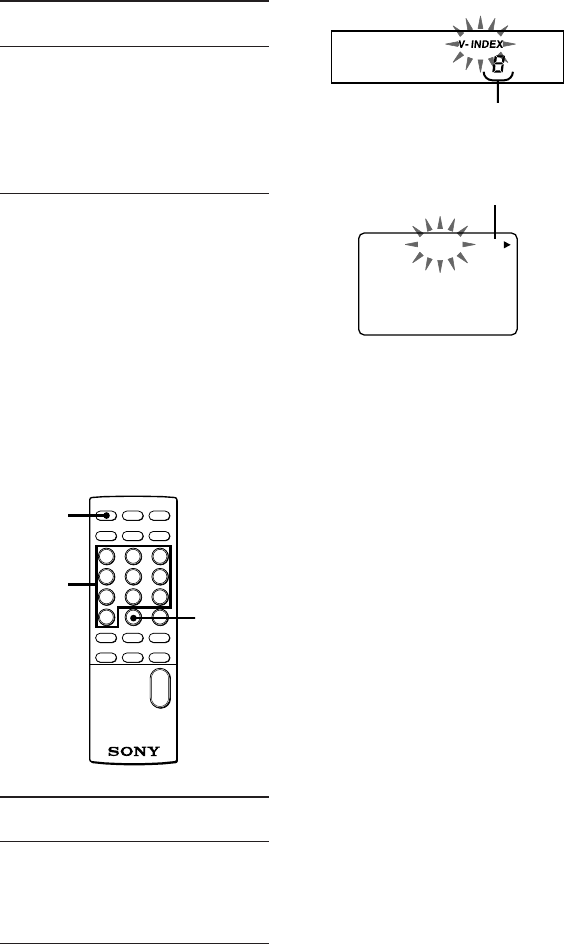
13
Sony D-V500 (E)_3-856-309-11(1) [ ]
Display
TV screen
(In “OSD 2” mode)
To directly locate an video
index number over 11
Press +10 repeatedly, then the
corresponding number button to enter
the one’s digit.
Examples:
For 12: +10, then 2
For 24: +10, +10, then 4
For 30: +10, +10, then 10
To stop video index play
Press V-INDEX again.
Notes
•You cannot use video index play in a
track or on a disc without video indexes
recorded.
•You cannot search video indexes in
different tracks.
To locate a
point
While
monitoring the
picture or
listening to the
sound
Notes
•During PBC playback, this function is
available only while playing back moving
pictures.
•While playing a VIDEO CD, the picture
may be distorted during the search
operation.
To locate a particular point
using the video index (Video
Index Play)
You can locate particular points you
want within the same track when
playing back a VIDEO CD with video
indexes recorded.
Press
PREV = or NEXT
+ and hold it
down until you find
the point. (Sound
cannot be
reproduced correctly
while playing a
VIDEO CD.)
To locate a
point
While playing a
track, select the
video index
number directly.
Press
1 V-INDEX.
2 Then number
buttons to select
the video index
number.
Video index number
Number
buttons
+10
V-INDEX
VOL05
STEREO
08PBC ON V-INDEX
Video index number


















