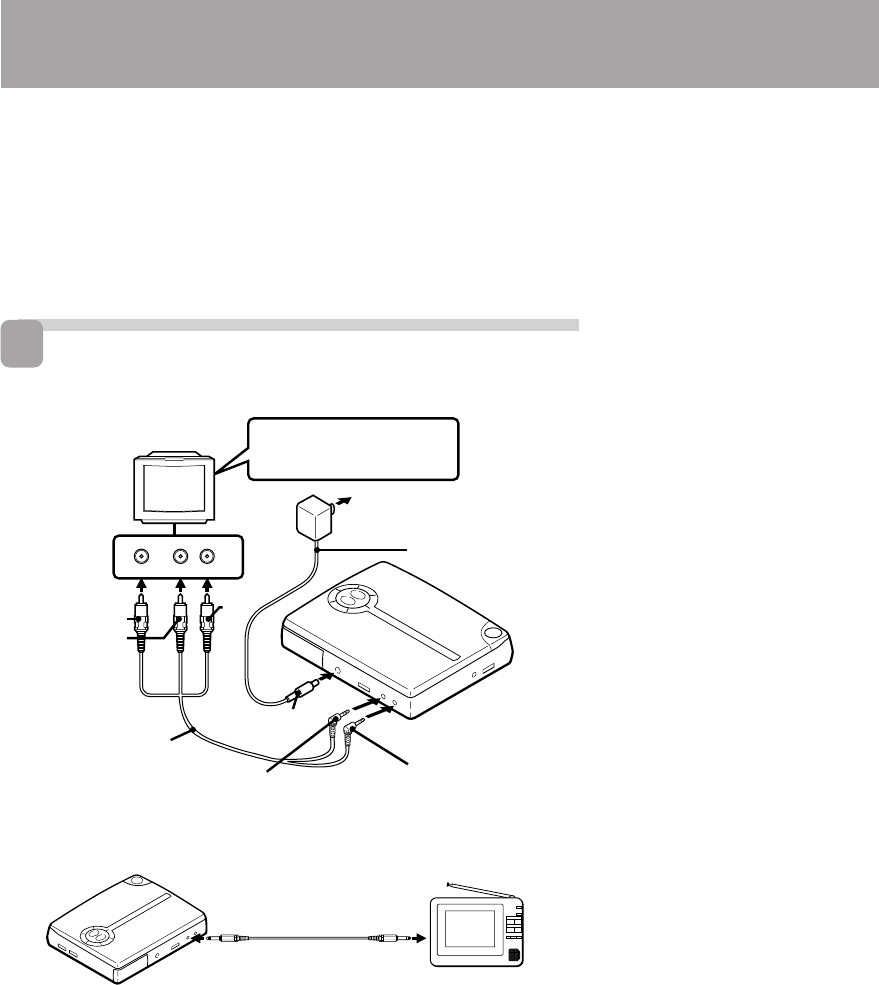
4
Sony D-V500 (E)_3-856-309-11(1) [ ]
VIDEO
AUDIO
INPUT
LR
Playing a VIDEO CD
You can play back a VIDEO CD, using supplied the AC power adaptor.
You can also use the rechargeable battery (lithium ion battery). (See
“About Power Sources” on page 20.)
To produce color pictures normally, you need to set the color system
properly according to the connected TV.
Connect
To connect a TV equipped with audio/video input jacks
Use the supplied AV monitor cord.
1
TV
Turn on the power and set
the input mode selector to
the proper position
AC power adaptor
(supplied)
To VIDEO OUT (yellow)
To LINE OUT (black)
AV monitor cord
(supplied)
White
Yellow
To connect a portable TV equipped with the audio/video input
jack of the stereo mini type
Use the RK-G136HG or RK-G136* (not supplied) connecting cord.
To VIDEO OUT
Red
To DC IN 6.0 V
To a wall outlet
* Your dealer may not supply these recommended cords. Please check with your
dealer about the cords of this type available in your country.
RK-G136HG or RK-136
connecting cord (not supplied)
Portable TV


















