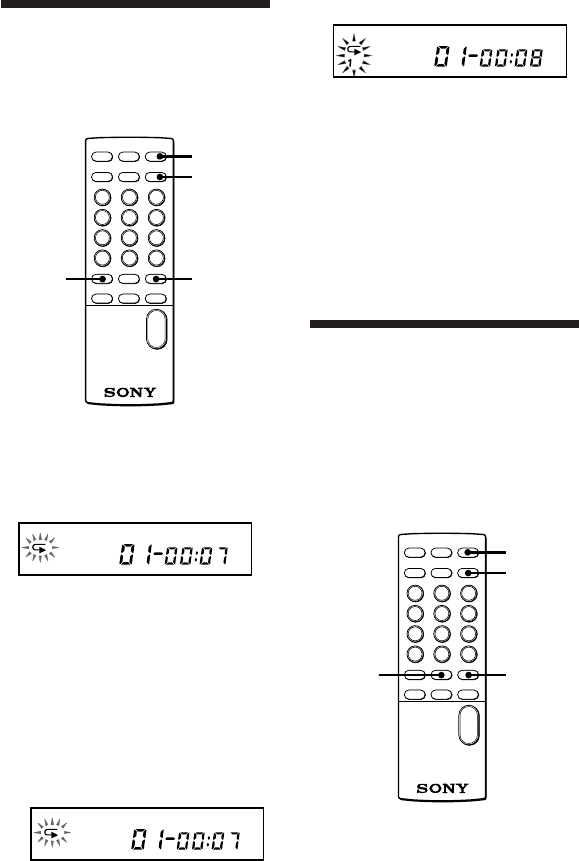
14
Sony D-V500 (E)_3-856-309-11(1) [ ]
2 Press PLAY MODE repeatedly until
“1” appears.
To cancel repeat play, press REPEAT/
ENTER again.
To repeat another track, press PREV
= or NEXT +.
Note
This function is not available during PBC
playback (to set PBC OFF, see page 9).
Playing only your
favorite tracks
(Intro
Program Play)
You can select your favorite tracks
while playing the first 15 seconds of all
tracks, and then play back only the
tracks you select.
zPlaying CDs in
Various Modes
Playing repeatedly
(Repeat Play)
You can play a disc or a single track
repeatedly.
To repeat all the tracks on a disc
Press REPEAT/ENTER while playing a
disc .
f appears.
• During intro program play, shuffle
play and program play, you can also
repeat the play by pressing REPEAT/
ENTER.
• To cancel repeat play, press
REPEAT/ENTER again.
To repeat the current track
1 While playing a track you want, press
REPEAT/ENTER.
f appears.
PLAY
MODE
PREV =
NEXT +
REPEAT/
ENTER
PLAY
MODE
SELECT (
NEXT +
REPEAT/
ENTER
Continue to the next page m


















