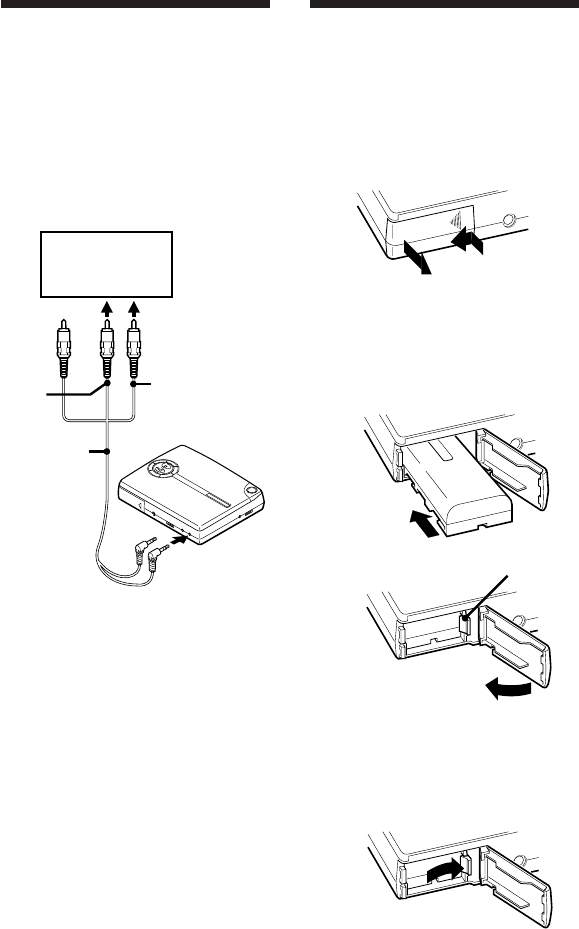
20
Sony D-V500 (E)_3-856-309-11(1) [ ]
Connecting to other
stereo equipment
You can play back a disc through other
stereo equipment or record a disc on a
cassette tape or video tape. Refer to the
instruction manual supplied with other
equipment for details.
Before making connections, turn off
each equipment.
* If other stereo equipment has neither the
LINE IN jack nor the REC IN jacks,
connect to the MIC jack with the RK-G134
connecting cord (not supplied).
Note
•When you play a VIDEO CD, connect the
video connecting cord to the VIDEO OUT
jack.
•Before you play a disc, turn down the
volume of the connected equipment so as
not to damage the speakers.
Stereo system ,
cassette recorder,
VCR, etc.
To LINE IN or
REC IN*
Red
White
To LINE OUT
(Black)
zAbout Power Sources
Using the rechargeable
lithium ion battery
Charge the rechargeable lithium ion
battery before using it for the first time.
1 Open the lid of the battery
compartment.
2 Insert the rechargeable lithium ion
battery as illustrated until it is
locked by the battery lock lever, and
close the lid.
To remove the rechargeable
lithium ion battery
Open the lid, then press the battery
lock lever in the direction of the
arrow.
1Hold OPEN
down and then
slide it.
2Open.
Rear
Battery lock lever
AV monitor
cord (supplied)


















