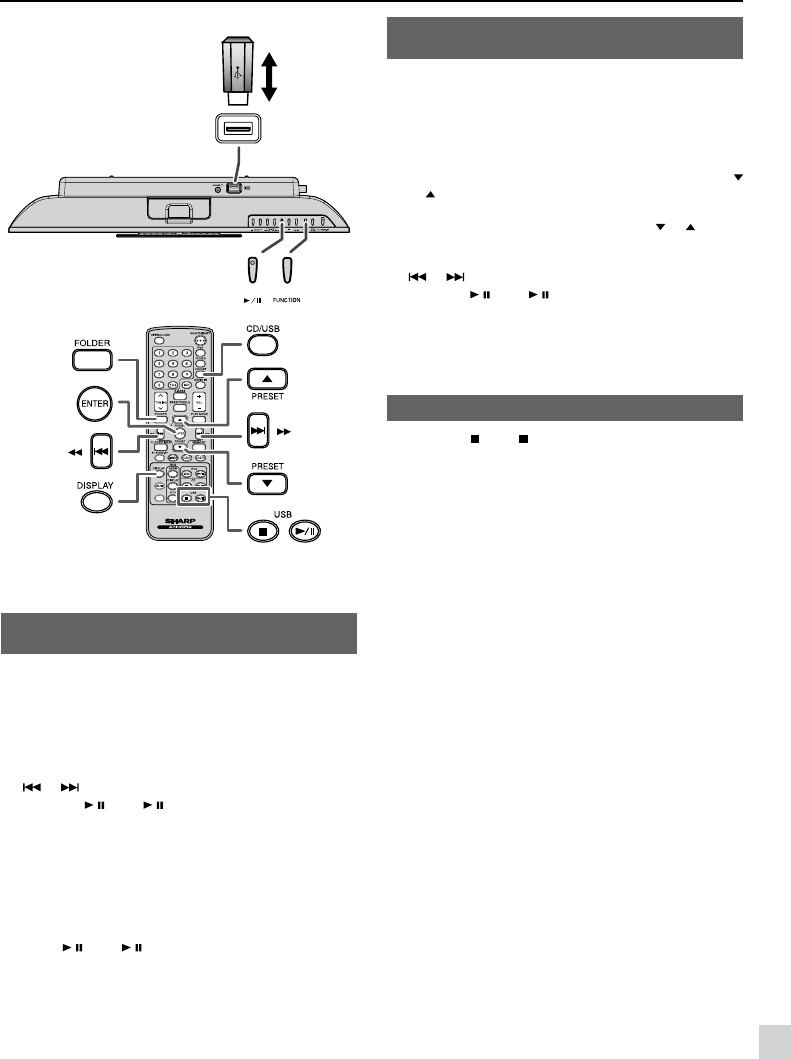
E-16
EN
Listening to USB mass storage device/MP3 player
BLUETOOTH
PAIRING
Notes:
1. Remove the USB terminal
cover before use. Keep it
away from children as it may
be swallowed.
2. Cover the USB terminal if it is
not used for a long period of
time to prevent dust or rust.
Note:
This product is not compatible with MTP and AAC file
systems from USB mass storage device or MP3 player.
■ To play back USB/MP3 player with folder
mode off
1
Press the CD/USB button on the remote control or
FUNCTION button repeatedly on main unit to select
USB function. Connect the USB memory device that
has MP3/WMA format files on the unit. When the USB
memory is connected to the main unit, the device
information will be displayed.
2 Select desired file to be played back by pressing the
or button.
3 Press the / (USB / ) button. Playback will start and
the file name will be displayed.
● Title, Artist and Album name are displayed if they
are recorded in the USB memory device.
● Display content can be changed by pressing the
DISPLAY button.
Note:
To pause playback:
Press the
/ (USB / ) button.
■ To play back USB/MP3 player with folder
mode on
1
Press the USB button on the remote control or
FUNCTION button repeatedly on main unit to select
USB function. Connect the USB memory device that
has MP3/WMA format files on the unit. When the USB
memory is connected to the main unit, the device
information will be displayed.
2 Press the FOLDER button, and press the PRESET (
or ) button to select desired playback folder. To start
playback with folder mode on, go to step 4. To change
the playback folder, press the PRESET (
or ) button
to select another folder.
3 Select desired file to be played back by pressing the
or button.
4 Press the / (USB / ) button. Playback will start and
the file name will be displayed.
●
Title, Artist and Album name are displayed if they
are recorded in the USB memory device.
●
Display content can be changed by pressing the
DISPLAY button.
■ To remove USB memory device
1
Press the (USB ) button to stop playback.
2 Disconnect USB memory device from the USB terminal.
Notes:
● SHARP will not be held liable for the loss of data while
the USB memory device is connected to the audio
system.
● Files compressed in MP3 and/or WMA format can be
played back when connected to the USB terminal.
● This USB memory’s format supports FAT 16 or FAT 32.
● SHARP cannot guarantee that all USB memory
devices will work on this audio system.
● USB cable is not recommended for use in this audio
system to connect to USB memory device. Use of the
USB cable will affect the performance of this audio
system. iPod, iPhone and iPad is not prone to this
condition.
● This USB memory cannot be operated via USB hub.
● The USB terminal in this unit is not intended for a PC
connection but is used for music streaming with a
USB memory device.
● External HDD-storage cannot be played back via USB
terminal.
● If the data inside the USB memory is large, it may take
longer time for the data to be read.
● This product can play WMA and MP3 files. It will
automatically detect the file type being played. If
unplayable file is played on this product, “Not Support”
is indicated and the file will be automatically skipped.
This will take a few seconds. If abnormal indications
appear on the display due to the unspecified file, turn
off the unit and then turn it on again.
● This product relates to USB mass storage devices and
MP3 players. It may however face some irregularities
due to various unforeseen reasons from some devices.
Should this happen, turn off the unit and then turn it
on again.
● During CD function, MP3 player will not be charging.


















