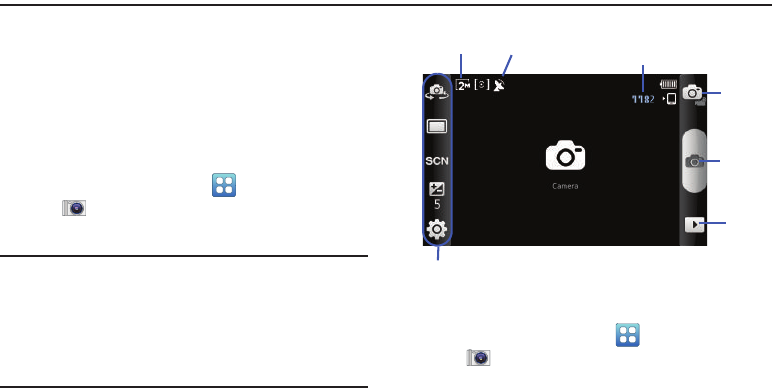
Photos and Videos 89
Section 8: Photos and Videos
This section explains how to use your device’s built-in
camera and camcorder, how to use the Videos app to view
and manage videos, and how to use the Gallery app to view,
capture, and manage photos and videos.
Camera
Use your device’s built-in camera and camcorder to take
photos and record videos.
Ⅲ
From a Home screen, touch
Applications
➔
Camera
.
The Camera screen displays.
Important!
Do not take photos of people without their
permission.
Do not take photos in places where cameras are
not allowed.
Do not take photos in places where you may
interfere with another person’s privacy.
Taking Photos
1. From a Home screen, touch
Applications
➔
Camera
.
2. Using the display as a viewfinder, compose your photo
by aiming the lens at the subject. To configure settings,
see “Camera Options and Settings” on page 90.
3. To take the photo, touch the
Camera Key
.
Options and
Image
Mode
Camera
Viewer
Key
Resolution
GPS Active
Photos
Remaining
Settings


















