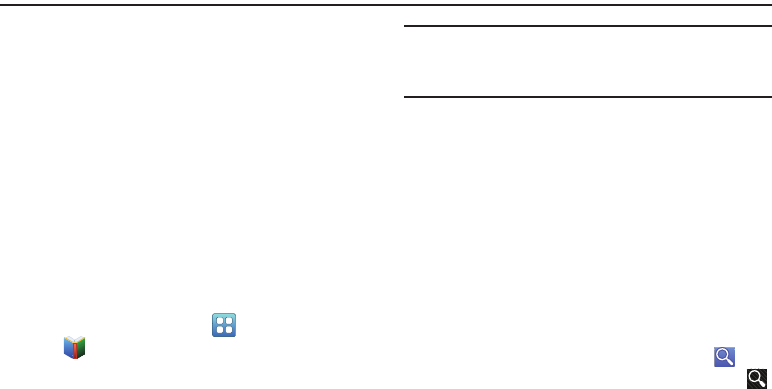
66
Section 6: Internet and Social Networking
This section describes the various Internet and social
networking applications available on your device such as
Google Play™ Books, Google+, Internet, Latitude, Maps,
Navigation, Places, Google and Voice Search, and YouTube.
Books
Use the Books app to read eBooks from the Internet-based
Google Play™ Books service. Google eBooks is a new way to
discover, buy, and enjoy your favorite books online and
offline.
You can read books online or mark them for availability
offline, so you can read them when you have no Internet
connection (such as on an airplane). You can also use Books
as your starting point for browsing or searching for books on
line.
1. From a Home screen, touch
Applications
➔
Books
.
The Google Books main screen displays.
Note:
You may be asked to create or sign on to your Google
account. For more information, refer to “Setting Up Your
Gmail Account” on page 56.
2. To add more books to your library, touch
Shop
in the
Application bar.
A pop-up displays links to the Google Play™ Terms of
Service, the Google Music Terms of Service, the Google
Books Terms of Service, and the YouTube Rentals
Terms of Service. Read each document and touch
Accept
.
Browse the selection of Google eBooks, which are
arranged in categories like Featured, Top Paid, Top
Free, Top Grossing, and many more.
3. To find a book by title or author name, touch
Search
on the Books main screen or touch
Shop
➔
Search
.


















