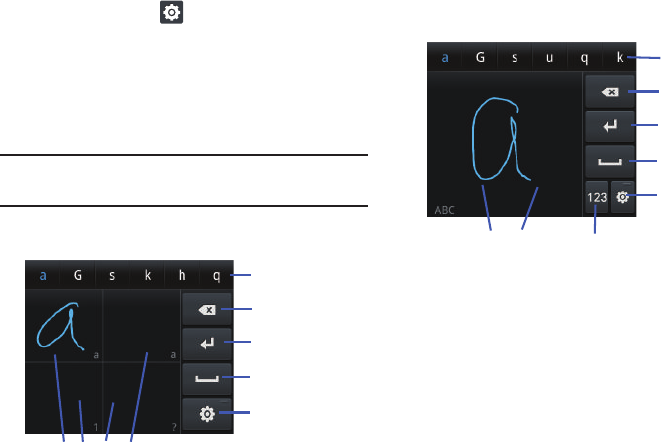
42
2. If necessary, touch
(Settings)
➔
Portrait keypad
types
, then
Handwriting box 1
or
Handwriting box 2
.
Handwriting box 1 has four handwriting areas, two for
characters (
a
), one for numbers (
1
), and one for
symbols and special characters (
?
).
Handwriting box 2 has one handwriting area.
Note:
Handwriting box 1 and Handwriting box 2 only display in
portrait mode.
3. Use your finger tip to write out each character.
4. When you write single letters, suggestions are offered
in the
Letter Options
area. The suggested letter appears
in blue. If that suggestion is incorrect, touch one of the
other letters.
Handwriting areas
Delete Key
Line Return
Language / Space
Keypad Settings
Letter Options
Handwriting box 1
Handwriting box 2
Letter Options
Handwriting area
Delete Key
Line Return
Language / Space
Keypad Settings
Text Input Mode


















