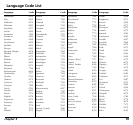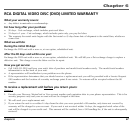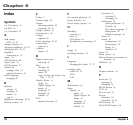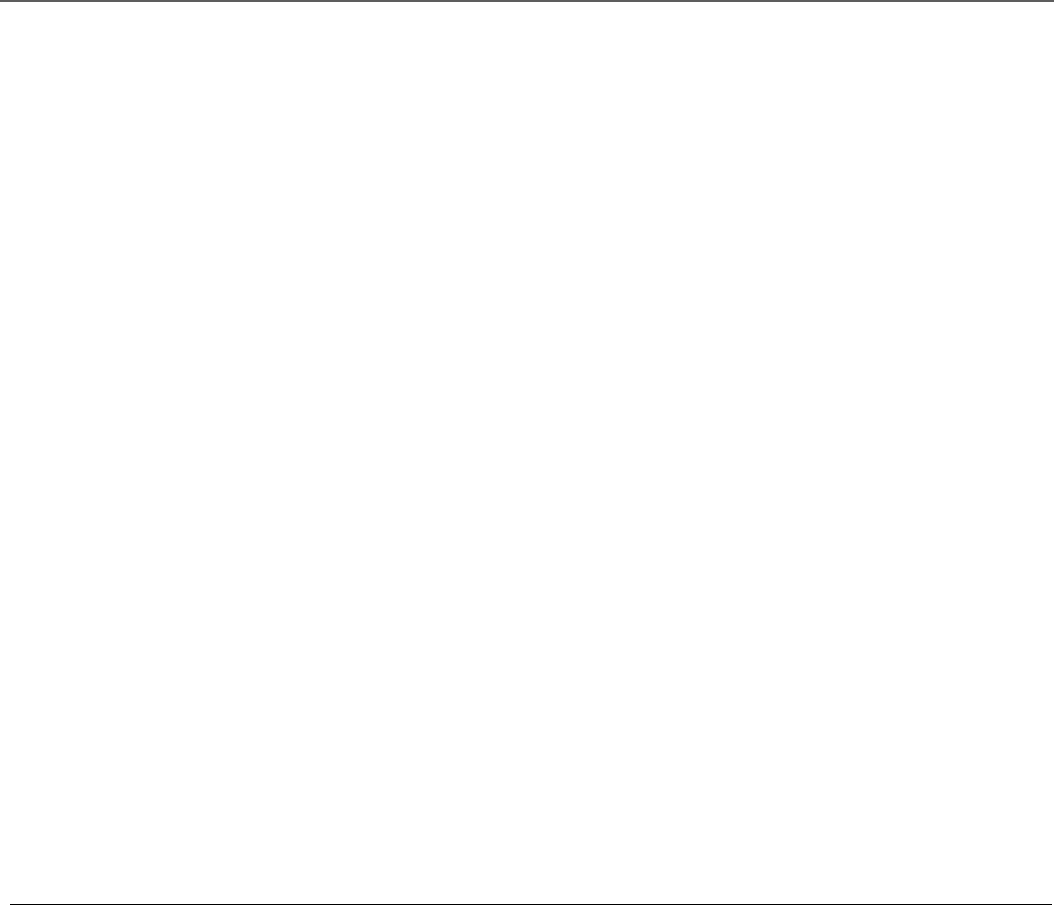
Chapter 6
70 chapter 6
Index
Symbols
4 x 3 Letterbox 45
4x3 P&S 45
4 x 3 Standard 45
A
A•B repeat
DVD 29, 35
Adapter, battery 14
Adjusting brightness 18, 21
Adjusting color 18, 21
Amplifier
connecting to 12
Angle 46
ANGLE button 28
Aspect ratio 45
AUDIO button 27
Audio CDs
loading a disc 32
playback features 32
Audio language
changing 27
B
Batteries
adapter 14
charging 14
remote 13
unit 14
Brightness, adjusting 18, 21
Buttons, remote 15
C
Cables 9
Camera angle 28
Chapter
selecting number 25
repeating 29, 34
Charger, battery 14
Cleaning discs 66
Coding
regional 20
Color, adjusting 18, 21
Connections
types of 8
Controls
remote 15
D
Digital output type
selecting 48
Discs
cleaning 66
handling 66
menu 22
Types of Discs the Player Can
Play 7, 13, 21
Display Menu 44
Angle 46
Digital Output 48
Image 45
Language 47
Standard 46
Subtitle 49
DVD
playback features 23
F
Fast motion playback 23
Frame Advance 23
Freeze frame (pause) 23
H
Handling
cautions 64
discs 65
DVD Player 64
Headphones, connecting 10
I
Image 45
Installing batteries 13
L
Language
Changing the Audio 27, 47
Loading a disc
audio CD 32
DVD
VCD
M
Maintenance 64
Menu
Display 44
Angle 46
Digital Output 48
Image 45
Language 47
Standard 46
Subtitle 49
Password 53
Creating 53
Changing 54
Preferences 55
Audio preference 55
Defaults 58
Disc Menu Language 57
Rating Limit 58
Subtitle Language 56
Setup 44
Sound 50
Compression 50
Mono/Stereo 51
Range 50
Speakers 52
Setup 44
Menu system 43
Motion Pictures Association of
America 58
MP3Discs 36
N
Number buttons 16
P
Password 53
Creating 53
Changing 54
PAUSE button 23
PCM 48
Picture scan 23
Picture
distortion 63
resolution 45, 63
PLAY button 23
PLAY MODE button 16