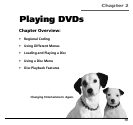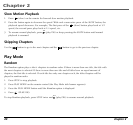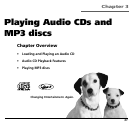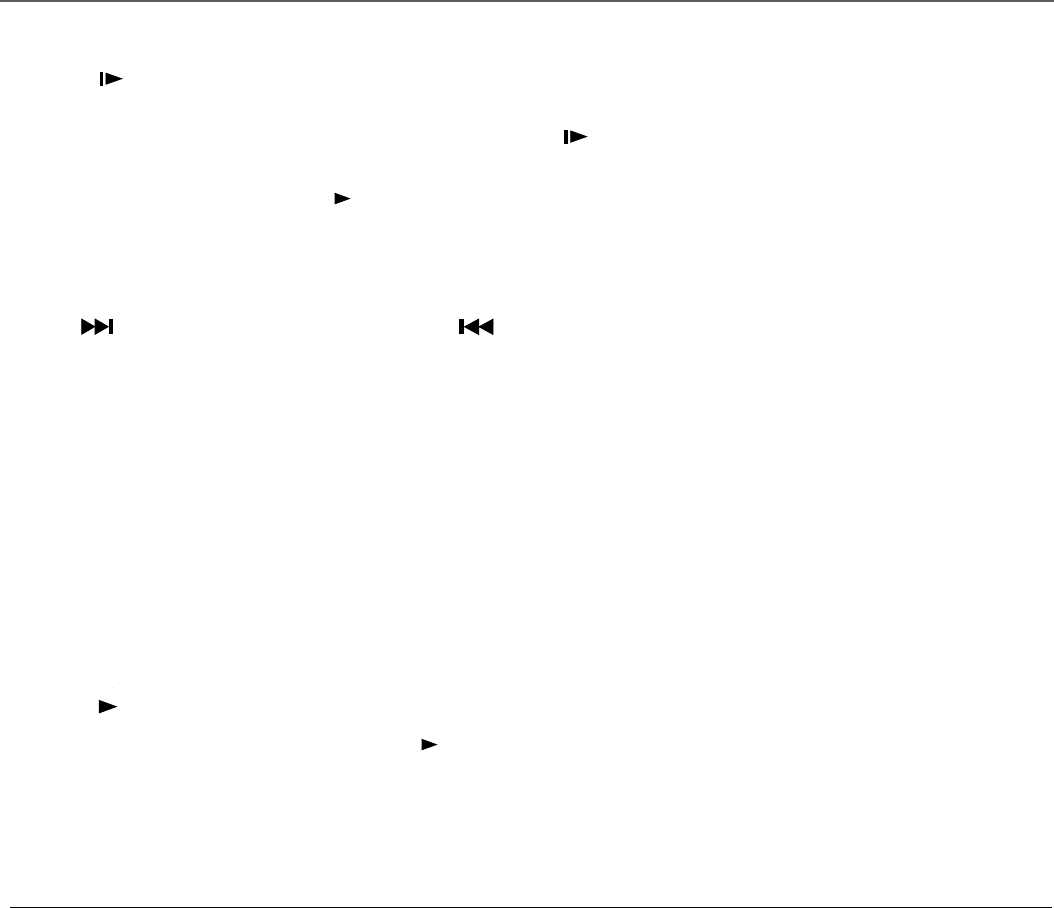
Chapter 2
24 chapter 2
Slow Motion Playback
1. Press
(slow) on the remote for forward slow motion playback.
2. Press the button again to decrease the speed. With each consecutive press of the SLOW button, the
playback speed decreases. For example, The first press of the
(slow) button plays back at 1/2
speed, the second press plays back at 1/4 speed, etc.
3. To resume normal playback, press
(play/OK) or keep pressing the SLOW button until normal
playback is resumed.
Skipping Chapters
Use the
button to go to the next chapter and the
button to go to the previous chapter.
Play Mode
Random
The Random option plays a disc’s chapters in random order. If there is more than one title, the title with
the most chapters is selected. If there is more than one title and all titles have an equal amount of
chapters, the first title is selected. If each title has only one chapter each, the titles/chapters will be
played in random order.
1. Press STOP to stop playback.
2. Press PLAY MODE on the remote control (the Play Mode info banner appears).
3. Press the PLAY MODE button until the Random option is displayed.
4. Press
(PLAY/OK).
To stop Random playback, press STOP twice and
(play/OK) to resume normal playback.