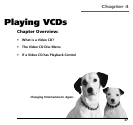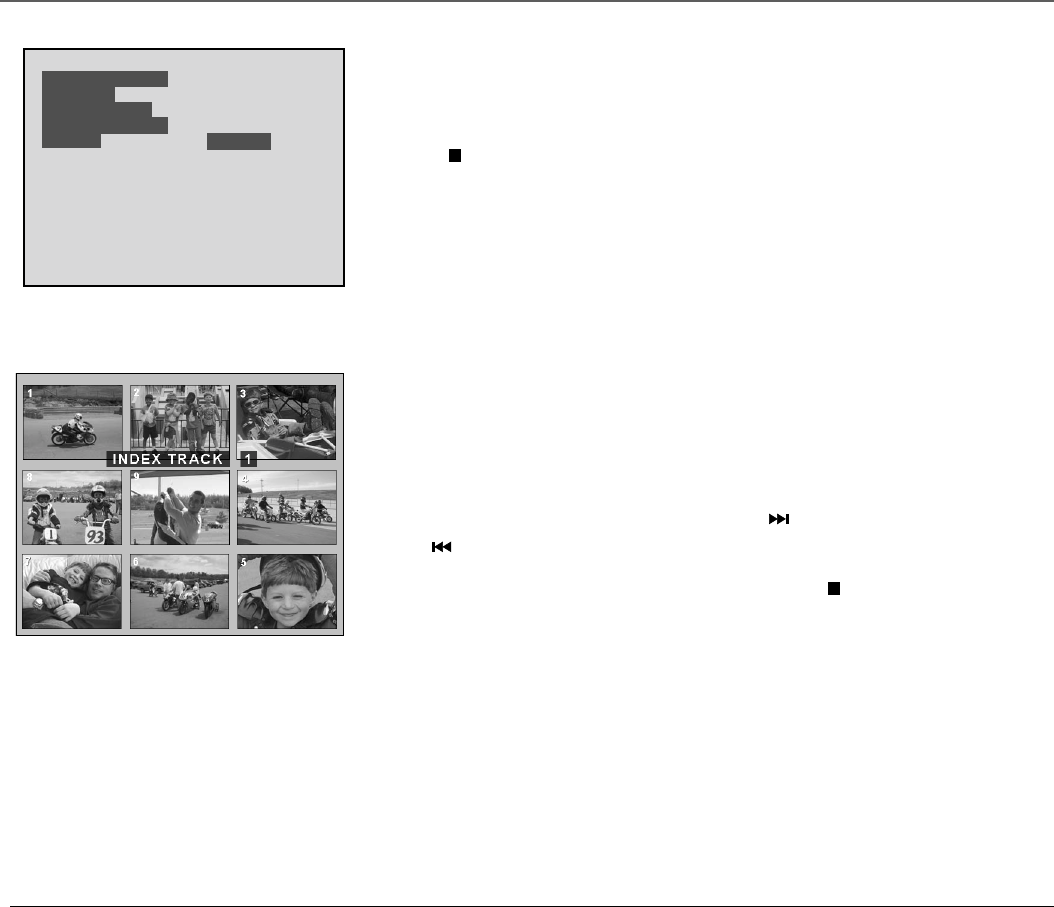
Chapter 4
chapter 4 41
TRACK TOTAL: 2
1. INTRO
2. DISC INDEX
3. TRACK INDEX
4. EXIT
SELECT
This is the Index menu. Press a number
button to select the corresponding option.
Tracks are displayed nine to a page. Press
the number button displayed in the corner
of a thumbnail to select that track.
The Index Feature
The index feature displays small pictures or “thumbnails” of each title and track on
the disc.
1. Press
(STOP) twice.
2. Press the INDEX button (the index may take a moment to load).
3. The Index menu is displayed. The options are numbered. Use the number
buttons on the remote to select an option.
• Intro plays the first few seconds of the title.
• Disc Index shows thumbnails of the titles available on the disc.
• Track Index shows thumbnails of the tracks of the currently selected title.
• Exit exits the Index.
4. If you select Disc Index or Track Index, the screen displays thumbnails of the
available titles or chapters. Up to nine thumbnails are displayed per screen.
Each thumbnail has a number in the corner. You can select and play a chapter
by pressing that number on the remote.
5. To view the next nine thumbnails, press the
button to go forward and
the
button to go to the previous page.
6. To exit the index without making a selection, press
(STOP).