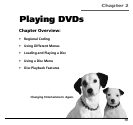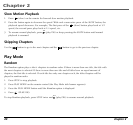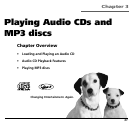Chapter 2
chapter 2 25
Program
The Program playback option allows you to enter the order in which you want
chapters to play.
1. Press
(STOP) to stop playback.
2. Press PLAY MODE on the remote control (the Play Mode info banner appears).
3. Press the PLAY MODE button until the Program option is displayed.
4. Use the number buttons to enter the chapters/tracks in the order you want
them to play.
5. Press
(PLAY/OK). The chapters will play in the programmed order.
To stop Program playback, press STOP twice and
(PLAY/OK) to resume
normal playback.
Selecting a Title Number
1. While the disc is playing, press the TIME SEARCH button on the remote
control to bring up the Info Display.
2. Use the left/right arrow keys to highlight the Title number. Use the number
buttons to enter the title you want to play.
Selecting a Chapter Number
1. Press the TIME SEARCH button on the remote control to bring up the Info
Display.
2. Use the left/right arrow keys to highlight the Chapter number. Use the number
buttons to enter the chapter you want to play.
3. Press
(PLAY/OK) to go to that chapter.
Note: These features won’t work with a DVD without title and chapter
PROGRAM
P01 : 05
In the example above, the first chapter
in the program will be the fifth chapter.
In the example above, the Chapter
number is highlighted. Use the number
buttons on the remote to enter the
desired chapter number.