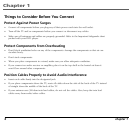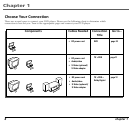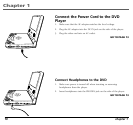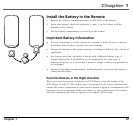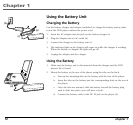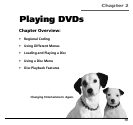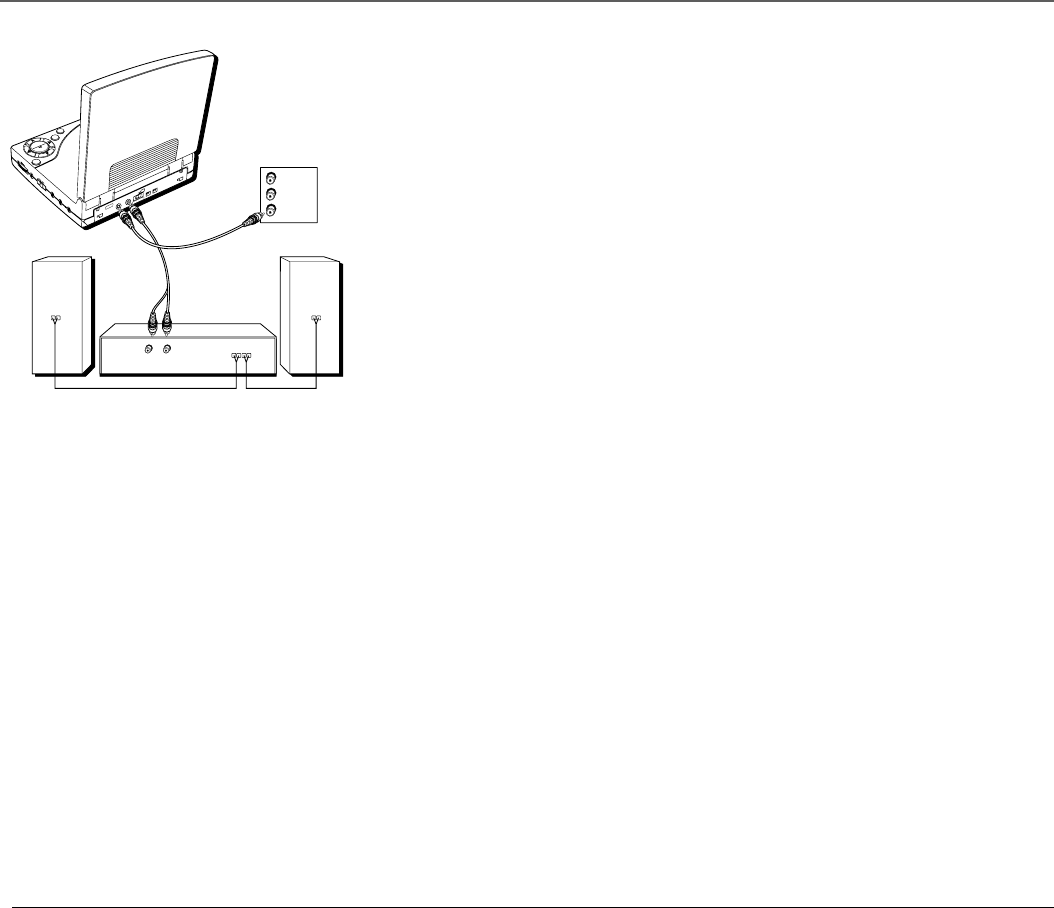
Chapter 1
12 chapter 1
Connect to a TV and Amplifier
1. Connect the left (white) and right (red) plugs on the audio cable to your
audio/video receiver and the other end of the cable to the AUDIO OUT jack
on the back of your DVD Player.
2. Connect the video cable.
• Basic video connection – Connect the video cable (yellow) to the VIDEO
OUT jack on the back of your DVD Player, and to the Video Input jack on
your TV.
OR
• S-Video (optional) – If your TV has an S-Video Input jack, connect the
S-Video adapter (included) to the S-VIDEO OUT jack on the back of your
DVD Player. Connect one end of an S-Video cable to the adapter and the
other end to the S-Video jack on your TV. If your TV doesn’t have S-Video,
use the basic video connection listed above.
GO TO PAGE 13
V
O
L
U
M
E
P
H
O
N
E
S
P
O
W
E
R
D
C
I
N
S
-
V
I
D
E
O
O
N
O
F
F
LINE IN/ OUT
VIDEO
AUDIO
O
U
T
IN
I
N
/
O
U
T
S
E
L
E
C
T
R
E
T
U
R
N
T
I
T
L
E
M
E
N
U
P
L
A
Y
O
K
C
O
A
X
.
AMP
AUDIO IN
RIGHT
AUDIO
IN LEFT
VIDEO IN
AUDIO IN RIGHT
AUDIO IN LEFT