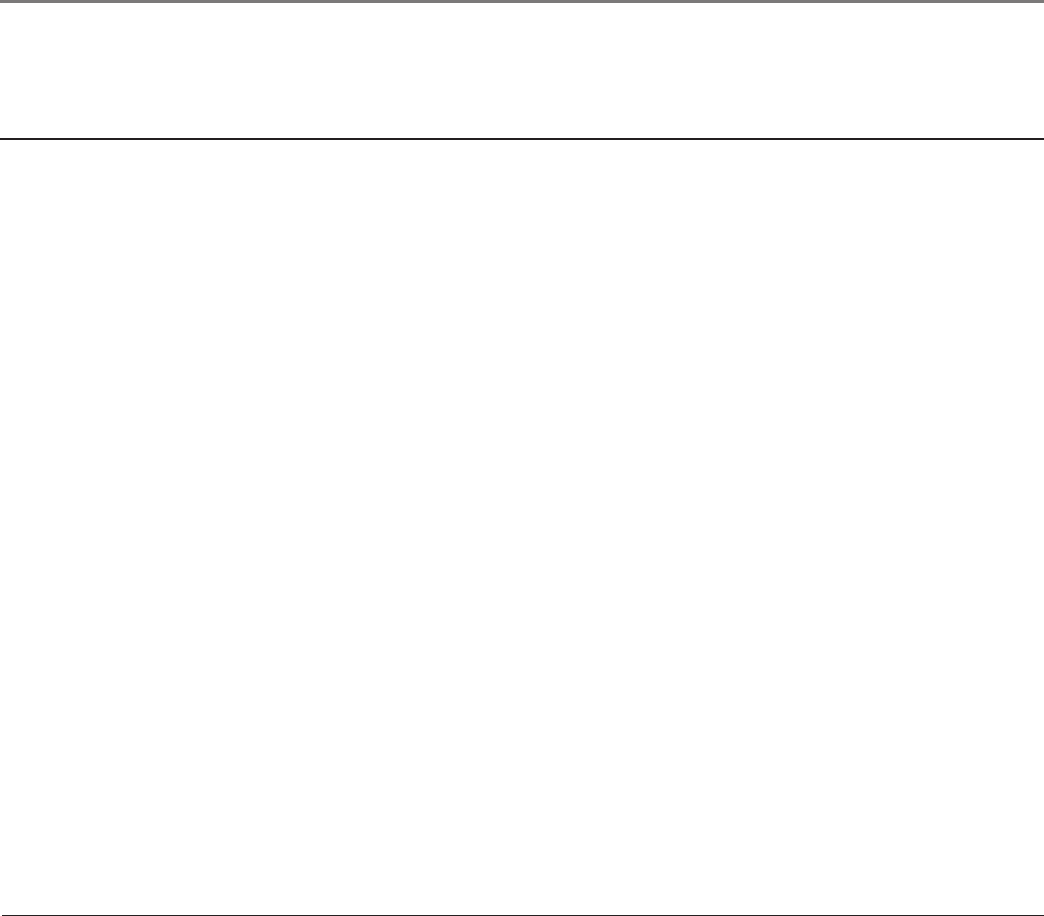
Chapter 3: Other Information
28 Chapter 3
Cannot copy discs to video tape
• You can’t record DVD discs onto videocassettes because the discs are encoded with anti-copy protection.
Remote Control Doesn’t work
• Place the remote control extremely close to the sensor on your mobile DVD player.
• Maybe battery is weak or dead. Put new battery in the remote.
Care and Maintenance
Cleaning the Player
CAUTION: Turn OFF your Mobile DVD Player before cleaning.
You can clean the player as required, using a soft lint-free cloth. Be sure to occasionally dust the ventilation slots in the
cabinet to help assure adequate ventilation.
The LCD screen may be cleaned with a soft, lint-free cloth as well. Take care not to scratch or mar the screen. If
necessary, you may use a cloth dampened with warm water. Never use strong cleaning agents, such as ammonia-based
cleaners or abrasive powder. These types of cleaners will damage the player.
While cleaning, do not spray liquid directly on the screen or allow liquid to run down the screen and inside the player.
Also, avoid placing drinks or vases with water on top of the player. This could increase the risk of fire or shock hazard
or damage to the player.
Handling Cautions
• Before connecting other components to this player, make sure to turn all components off.
• Don’t put any container filled with liquid or any small metal objects on the player.
• Keep dirt from entering the player’s disc slot. Dust and grit are abrasive and cause excessive wear to the playback heads.
• The player might be damaged by improper storage or handling. Do not subject the player to swinging, shaking or dropping.


















