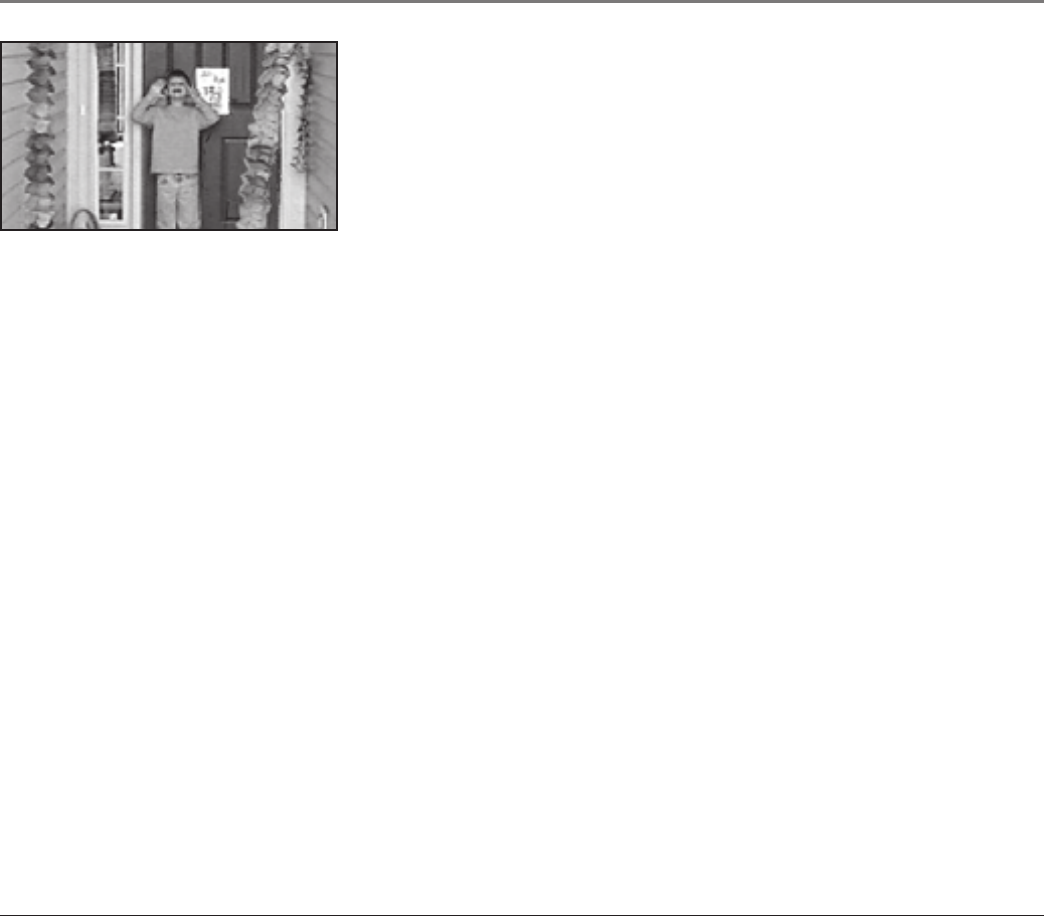
Chapter 2: Playing Discs
Chapter 2 23
16 x 9 Wide – Choose this setting if your DVD Player is connected to a
widescreen TV. If you choose this setting and you don’t have a widescreen TV,
the images on the screen may appear distorted due to vertical compression.
If you play a disc recorded in 4 x 3 format on a widescreen TV, the left and
right side of the screen will appear black.
WIDE (Widescreen)
OSD (On-Screen Display) Language
Use this feature to change the language for the player’s on-screen menu system. The default is
English.
1. Press DVD SETUP (the Setup menu appears).
2. Press the down arrow button until OSD LANG is highlighted (the on-screen display languages
appear).
3. Press the right arrow button to access the OSD LANG option menu.
4. Press the up or down arrow button to change the language.
5. Once you have chosen the language, press OK.
6. Press DVD SETUP to exit the Setup Menu.


















