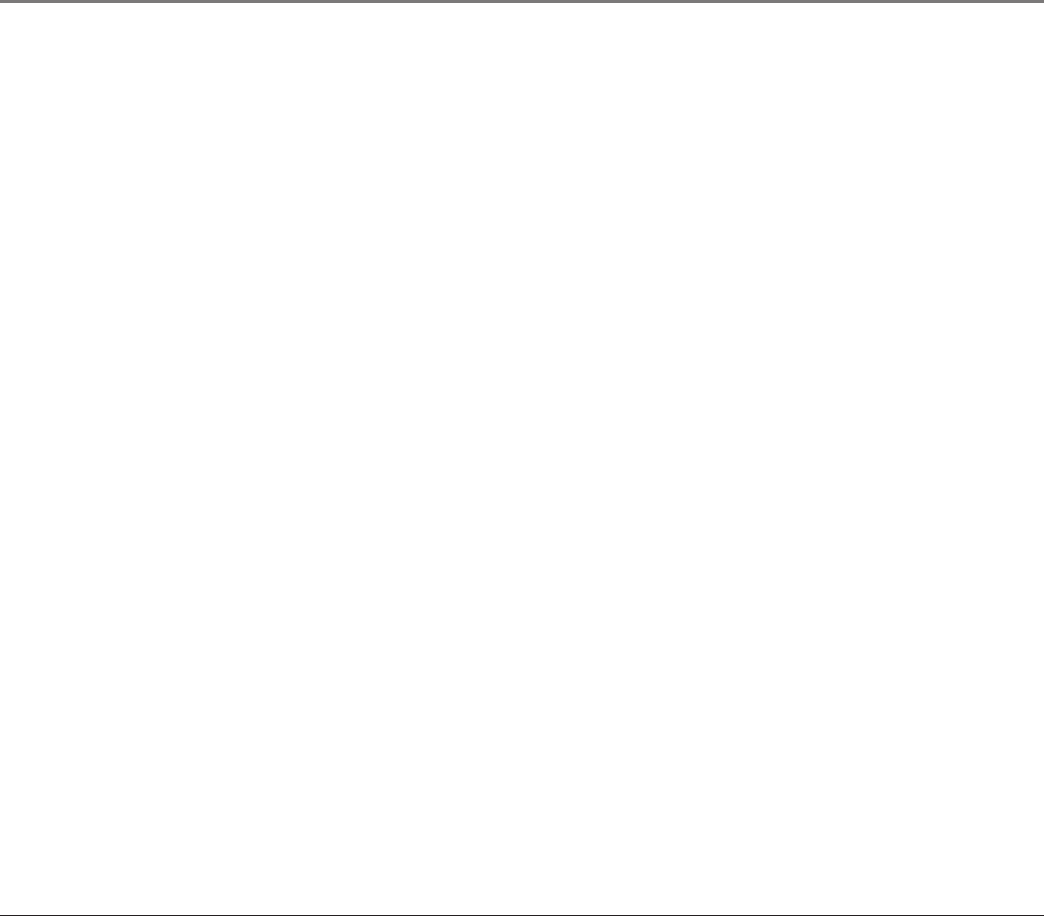
Chapter 2: Playing Discs
Chapter 2 17
Changing the Camera Angle
Some discs contain multiple angles of a particular scene or sequence. Press the ANGLE button to
toggle through the different angles. As you toggle through the options, the angle changes at that
time.
Note: The angle feature only works if the disc was created with multiple angles.
Using the Repeat Feature
The default mode for the Repeat feature is OFF. Pressing REPEAT consecutively changes the repeat
options:
• CHAPTER REPEAT ON
• TITLE REPEAT ON
• REPEAT OFF
As you toggle through the options, the repeat option changes at that time. The chapter, for
example, repeats once that chapter has ended. The selected repeat option loops repeatedly until
you turn it off.


















