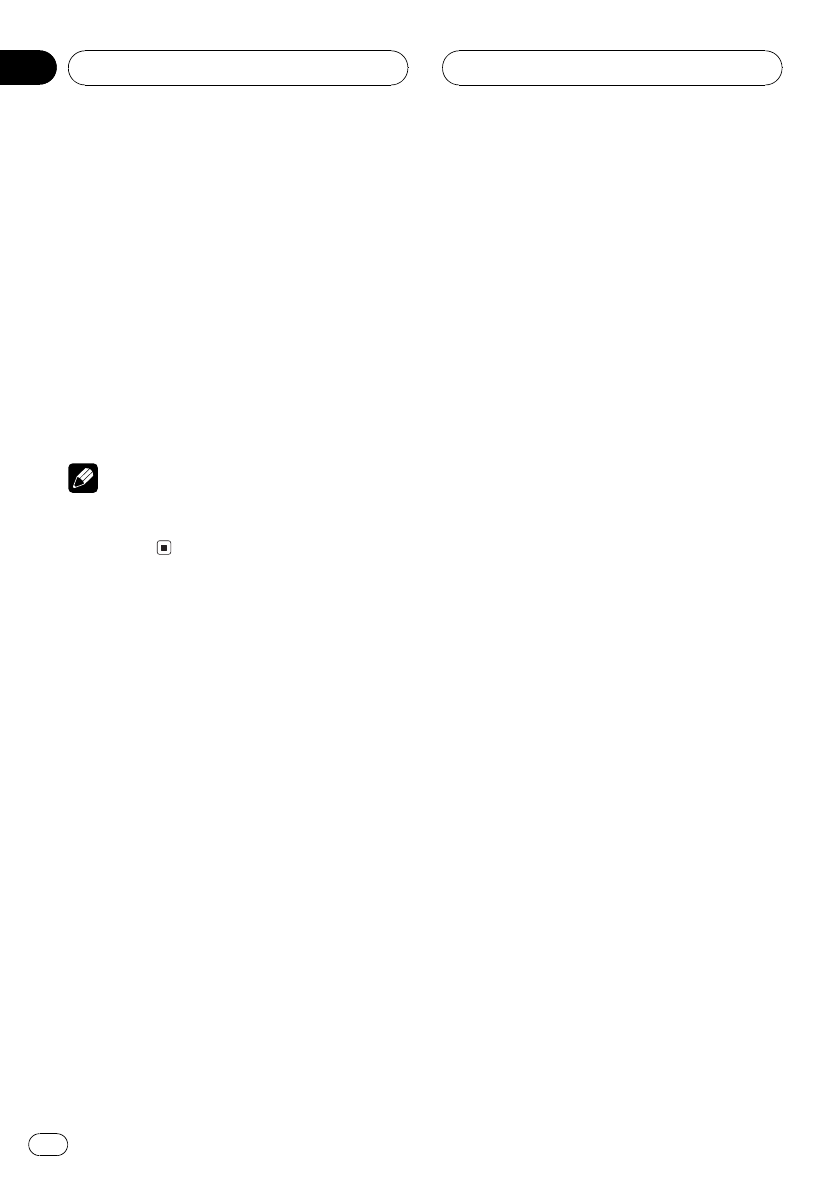
! When the navigation unit or AVG-VDP1 is
connected to this unit, you cannot operate
this function.
% Touch ILM SW on the initial menu to
turn the illumination switch on.
Set the illumination switch ON to have the illu-
mination of this unit remain on when the igni-
tion key is turned to the ACC position. Set to
OFF to have the illumination off when the igni-
tion key is turned to the ACC position.
# To turn the illumination switchoff, touch
ILM SW again.
Note
Never set the illumination switch onif the vehicle
does not have the ACC position. It may cause bat-
tery leakage.
Initial Settings
En
92
Section
19


















