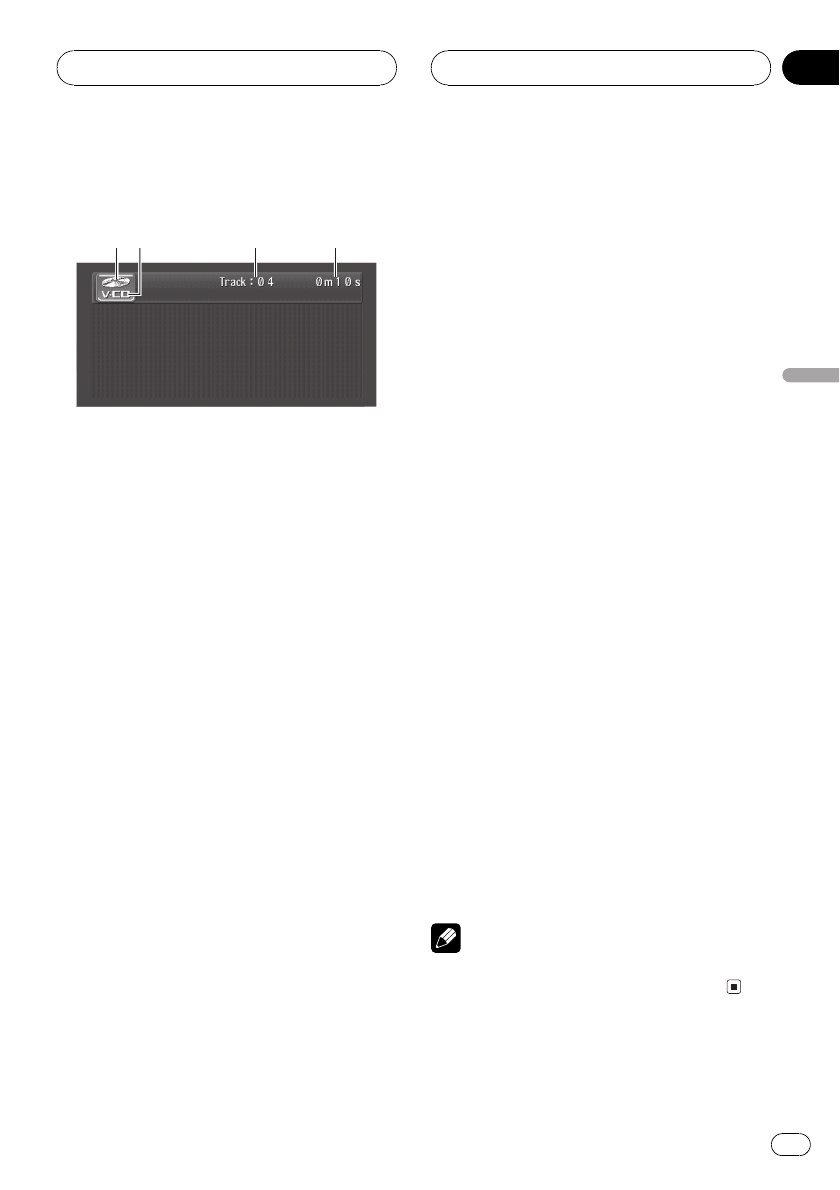
Watching a Video CD
1
3
4
2
These are the basic steps necessary to play a
Video CD with your DVD player. More ad-
vanced Video CD operation is explained start-
ing on page 38.
1 Source icon
Shows which source has been selected.
2 VideoCD indicator
Shows when a Video CD is playing.
3 Track number indicator
Shows the track currently playing.
4 Playtime indicator
Shows the elapsed playing time of the cur-
rent track.
1 Touch the source icon and then touch
DVD to select the DVD player.
# When the source icon is not displayed,you
can display it by touching the screen.
# If no disc is loaded in the unit,you cannot se-
lect DVD (DVD player). Insert a disc in the unit.
(Refer to page 18.)
# With a Video CD featuring the PBC (playback
control) function, a menu is displayed.
2 Touch the screen to display the touch
panel keys.
3 Touch 10key and then touch 0-9 to se-
lect the desired menu item.
Playback starts from the selected menu item.
# When the menu is two or more pages long,
touch o or p to switch betweendisplays.
# You can display the menu by pressing
RETURN during PBC playback. For details, refer
to the instructions provided with thedisc.
4 To skip back or forward to another
track, touch o or p.
Touching p skips to the start of the next
track. Touching o once skips to the start of
the current track. Touching it again will skip to
the previous track.
Track numbers are displayed for eight sec-
onds.
# You can also skip back or forward to another
track by pressing c or d button.
# During PBC playback, a menu maybe dis-
played if you perform these operations.
5 To perform fast forward or reverse,
keep touching o or p.
If you keep touching o or p for five sec-
onds, the icon o or p changes into rever-
sal indication. When this happens, fast
reverse/fast forward continues even if you re-
lease o or p. To resume playback at a de-
sired point, touch f.
# You can also perform fast reverse/fast forward
by pressing and holding c or dbutton.
# Fast forward/fast reverse may not be possible
at certain locations on some discs. If this hap-
pens, normal playback automatically resumes.
Note
If you do not use the touch panel keyswithin 30
seconds, they will be hidden automatically.
Playing Video CDs
En
35
Section
07
Playing Video CDs


















