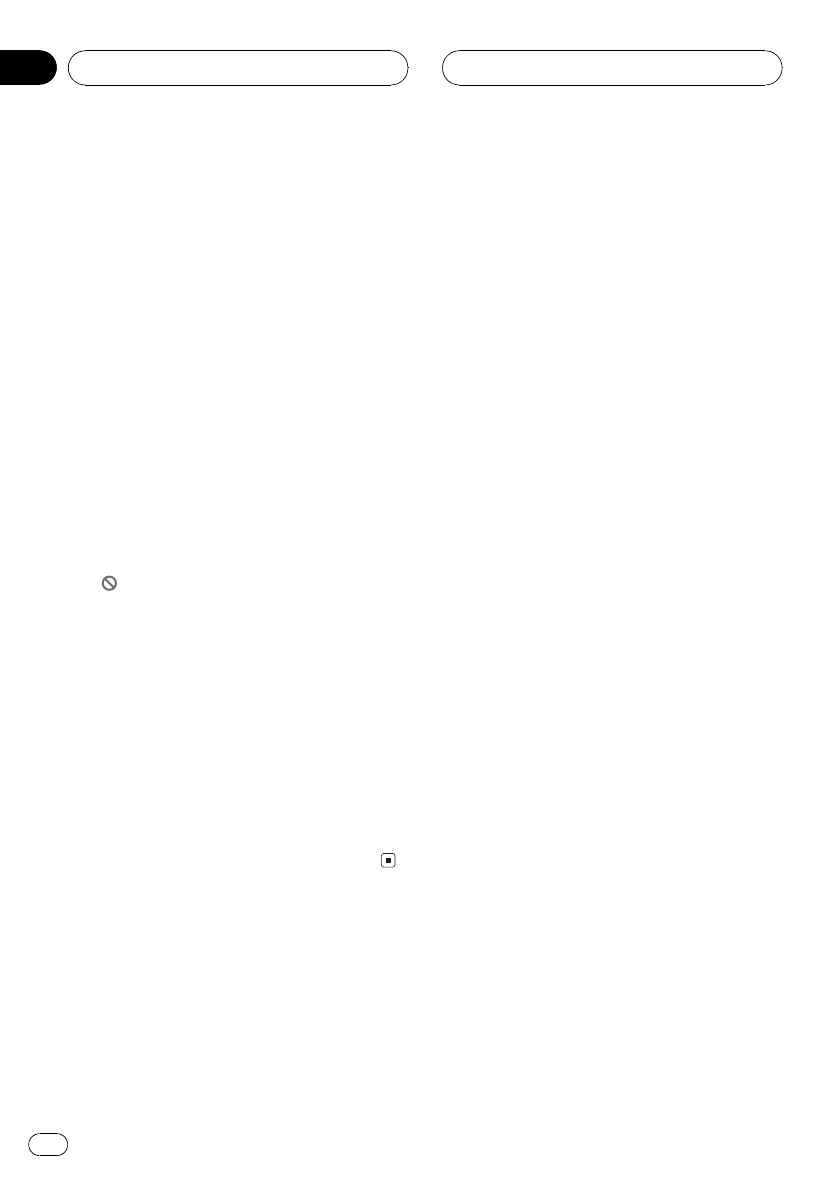
! With some discs, parental lockoperates to
skip certain scenes only, after whichnormal
playback resumes. For details, refer to the
discs instructions.
Changing the level
You can change the set parental lock level.
1 Touch SETUP and VISUAL and then
touch PARENTAL.
2 Touch 09 to input the registered code
number.
3 Touch ENTER.
This enters the code number, and you can now
change the level.
# If you input an incorrect code number, the
icon
is displayed. Touch Cand input the cor-
rect code number.
# If you forget your code number, refer to If you
forget your code number on this page.
4 Touch any of 18 to select the desired
level.
The new parental lock level is set.
If you forget your code number
Refer to Changing the level on this page, and
touch C 10 times. The registered code number
is canceled, letting you register a new one.
Setting up the DVD player
En
88
Section
18


















