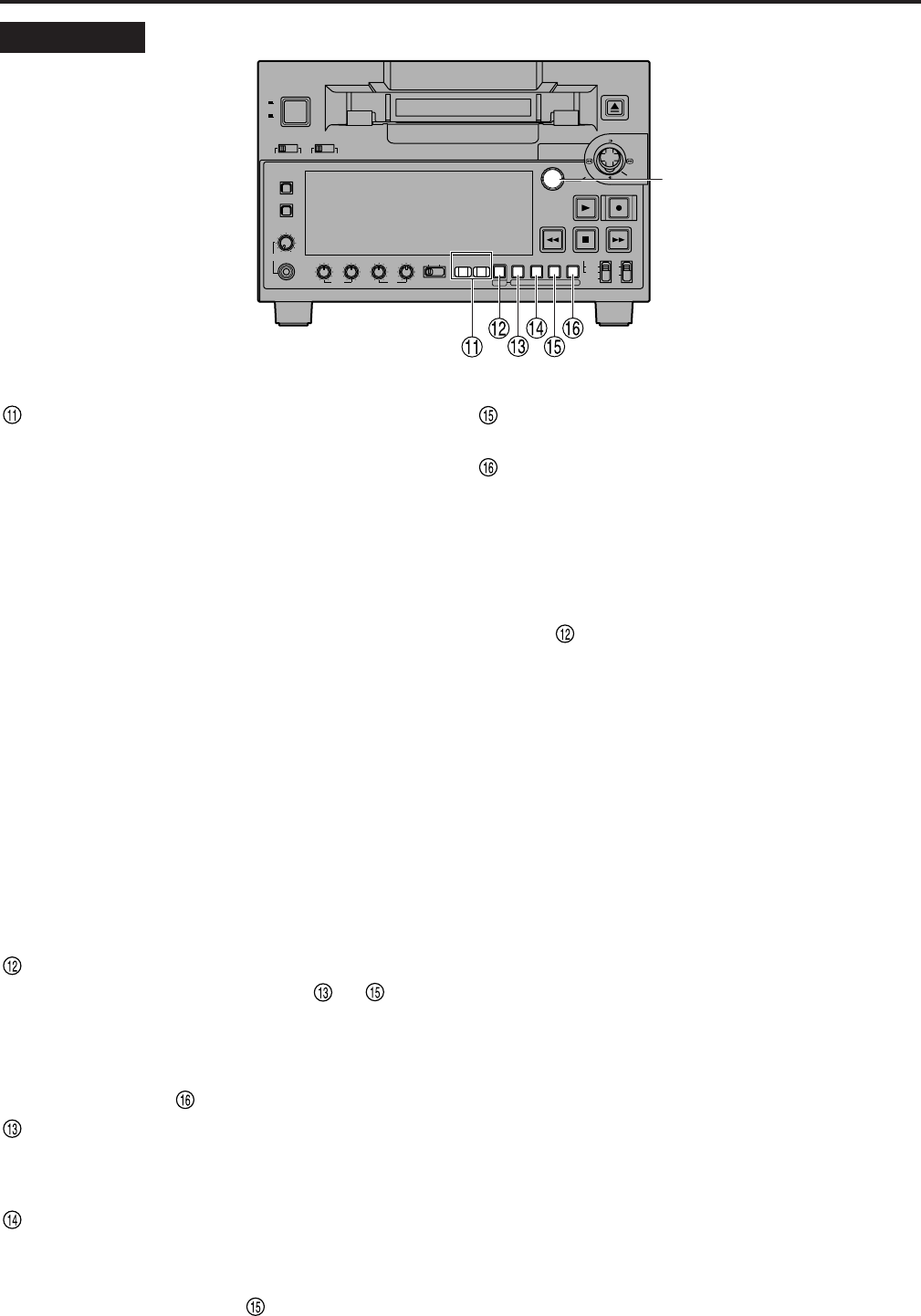
9
Parts and their functions (continued)
INPUT SELECT buttons
These buttons are used to switch the video and audio
input signals. They can also be used to switch the input
signals to the internal reference signal selected as the
setup menu item No.600 (INT SG) setting.
VIDEO:
Each time the VIDEO button is pressed, the input video
signal selection is switched in the order of [Y P
B PR
]
→[CMPST] → [S-VIDEO] → [SDI] → [1394] → [SG].
• When SG has been selected, the signal is switched to
the internal reference signal selected as the setup
menu item No.600 (INT SG) setting.
AUDIO:
Each time the AUDIO button is pressed, the input audio
signal selection is switched in the order of [ANALOG] →
[SDI] → [1394] → [SG].
Notes:
• It is possible to inhibit the input switch operations
(video and audio) of the INPUT SELECT buttons
using setup menu item No.112 (V IN SEL INH) and
item No.113 (A IN SEL INH).
• The 1394 option for the VIDEO and AUDIO buttons is
available only when the optional board (AJ-
YAD255G) is installed.
• The SDI setting for the VIDEO and AUDIO buttons
cannot be selected unless the optional board (AJ-
YA94G) has been installed.
PF button
When this button is pressed, buttons to function
as the PF1, PF2 and PF3 buttons, respectively. When it
is pressed again before another button is pressed, these
modes are canceled.
When this button is pressed together with the
MENU/DIAG button , the DIAG screen is displayed.
COUNTER/PF1 button
Each time this button is pressed, the counter display on
the display panel changes by one step in the following
sequence: CTL → TC → UB.
RESET/PF2 button
When this button is pressed in the CTL mode, the
counter display is reset to [00:00:00:00].
When it is pressed in the TC/UB mode while holding
down the TC PRESET button , the generator is reset.
TC PRESET/PF3 button
This button is used to set the TC or UB values.
MENU/DIAG button
When this button is pressed, the setup menus are
displayed on the TV monitor (but only when the VIDEO
MON connector is used), and the setup menu numbers
are displayed on the unit’s display panel.
When it is pressed again, the setup menu settings are
exited, and the original status is restored.
When the button is pressed while holding down the PF
button , the VTR information is displayed. When it is
pressed again, the original display is restored. The VTR
information consists of the WARNING, HOURS METER,
UMID and DIF STATUS 1, 2 information. The SEARCH
button is used to switch the displays between these kinds
of information.
Descriptions of the warnings are displayed on the
WARNING screen. The deck’s serial number, power-on
time, drum rotation time, tape travel time, number of
loading times, number of power on/off times, etc. are
displayed on the HOURS METER screen. The UMID
(Unique Material Identifier) information is displayed on the
UMID INFO screen. The IEEE1394 digital interface
information is displayed on the DIF STATUS 1, 2 screen
(when using AJ-YAD255G only).
SEARCH
button
CH 1 CH 2 CH 3 CH 4
REC PB
Digital Video Cassette Recorder AJ-
SUPER
ON
OFF
TCG
REGEN
PRESET
EXT
INT
COUNTER
PF PF
1
PF
2
PF
3DIAG
MENU
PUSH
SHTL/SLOW
TC
PRESET
METER
FULL/FINE
MONITOR SEL
RESET
UNITY VAR
INPUT SELECT
VIDEO AUDIO
HEADPHONES
SEARCH
EJECT
POWER
REC INHIBITCONTROL
ON
ON
OFF
OFF
LOCAL
REMOTE
RECPLAY
FFREW STOP
CH 1 CH 2 CH 1 CH 2
REC PB
Front panel


















