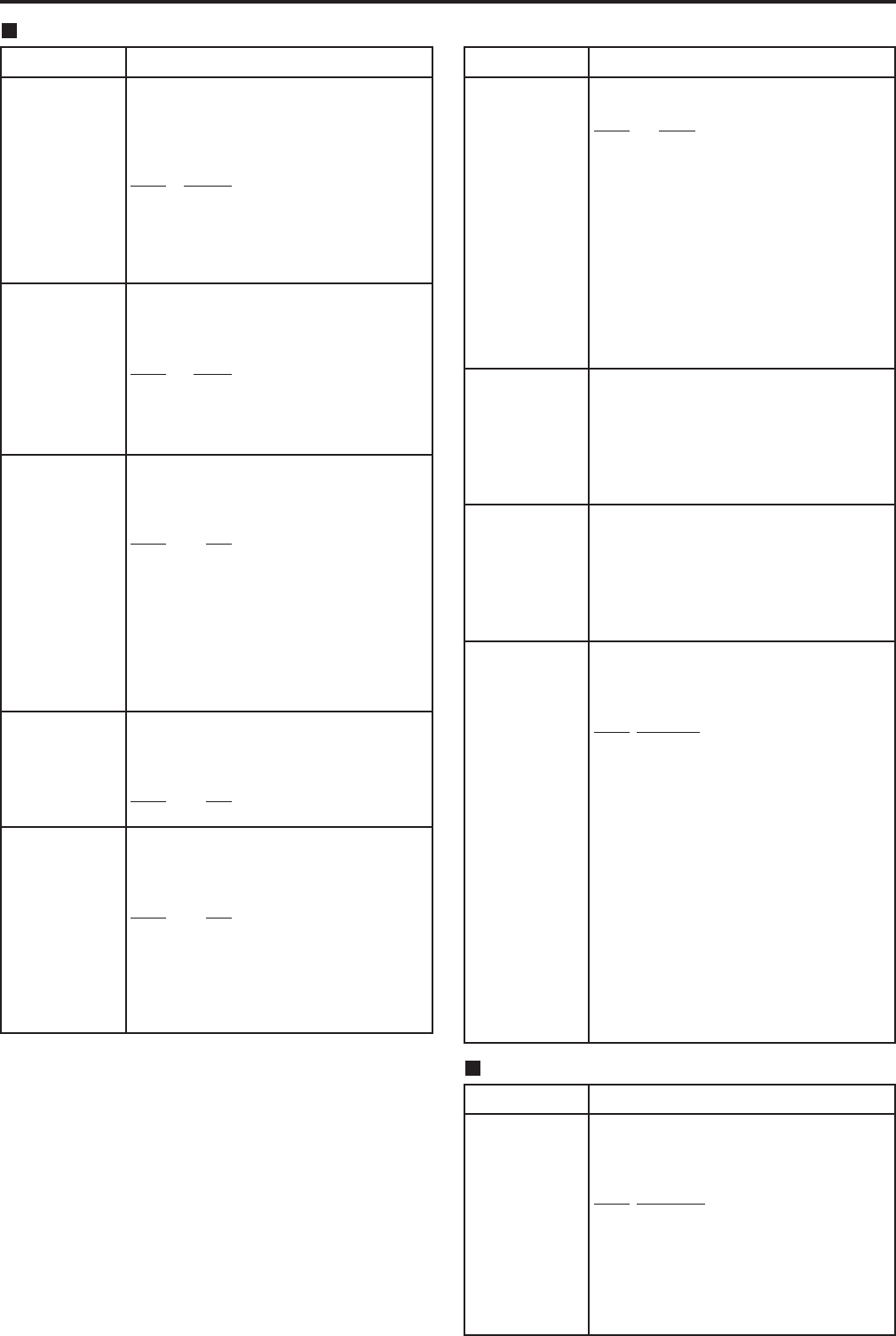
24
Setup menus (continued)
The underlined items indicates the initial setting.
USER menu <OPERATION>
No./Item Description No./Item Description
115
EJECT SW
INH
This selects whether to enable or
disable the operation of the EJECT
button on the front panel.
0000
REC :
Operation is disabled while the unit is
in the recording mode.
0001 OFF :
Operation is enabled in all modes.
120
EJECT EE SEL
This selects the modes for the picture
and sound output when the tape is
ejected.
0000
EE : EE mode
0001 BLACK :
The picture turns black, and the sound
is muted.
0002 GRAY :
The picture turns gray, and the sound
is muted.
Note:
The IEEE1394 digital output video will be
black even if GRAY is selected.
121
F/R EE SEL
This selects whether the EE mode or
playback mode is to be established
during fast forwarding or rewinding.
0000
EE : EE mode
0001 TAPE : Playback mode
122
STOP EE SEL
This select whether the EE mode or
playback mode is to be established
when operation is stopped.
0000
EE : EE mode
0001 TAPE : Playback mode
Note:
The selection is complied with even in the
standby OFF mode. However, the picture
will turn gray (black for IEEE1394 digital
output) when TAPE is selected.
160
MEMORY
MODE
This sets the repeat play mode.
0000
OFF :
No repeat play (normal operation)
0001 M-STOP :
The tape stops near the BEGIN point when a
FF or REW operation has been performed.
0002 REPT1 :
During playback, the tape is rewound
to the BEGIN point and stopped when
the END point is reached.
0003 CONT :
During playback, the tape is rewound
to the BEGIN point and then played,
and these steps are repeated when
the END point is reached.
161
CTL BGN
or
TC BGN
This sets the BEGIN point in the repeat
play mode.
Whether TC or CTL is displayed on the counter
when the COUNTER button is pressed is set
here. When there is no setting, --:--:--:-- appears,
and the tape start serves as the BEGIN point.
162
END
This sets the END point in the repeat
play mode.
Whether TC or CTL is displayed on the counter
when the COUNTER button is pressed is set
here. When there is no setting, --:--:--:-- appears,
and the tape end serves as the END point.
163
REPT MODE
This sets the output image when the
tape returns to the BEGIN point in the
repeat play mode.
0000
FREEZE :
The tape returns to the BEGIN point
while the playback image at the END
point remains frozen.
0001 BLACK :
The tape returns to the BEGIN point while
a BLACK picture remains on the screen.
0002 EE_SEL :
The tape returns to the BEGIN point
with an image which is in compliance
with the setup menu item No.121 (F/R
EE SEL) setting.
Note:
If, when FREEZE has been selected, the
END point has been set at the tape end,
the playback image will not be frozen
properly. Set the END point in a range
where pictures have been recorded.
202
ID SEL
This sets the ID information to be
returned to the controller.
0000 OTHER :
0001
DVCPRO :
0002 ORIG :
Notes:
• ID information of any VTR except for the
DVCPRO’s is set in OTHER.
• The ORIG setting should only be used
when a Panasonic controller (AG-A850
etc. sold separately) is connected.
114
REC INH
LAMP
This selects whether to cause the REC
INH lamp to flash or light up when the
cassette has been set to the accidental
erasure prevention status.
0000
LIGHT : The lamp lights up.
0001 FLASH : The lamp flashes.
Note:
When the REC INHIBIT switch is set to
ON, the REC INH lamp always lights
regardless of the general setting status.
USER menu <INTERFACE>
No./Item Description


















