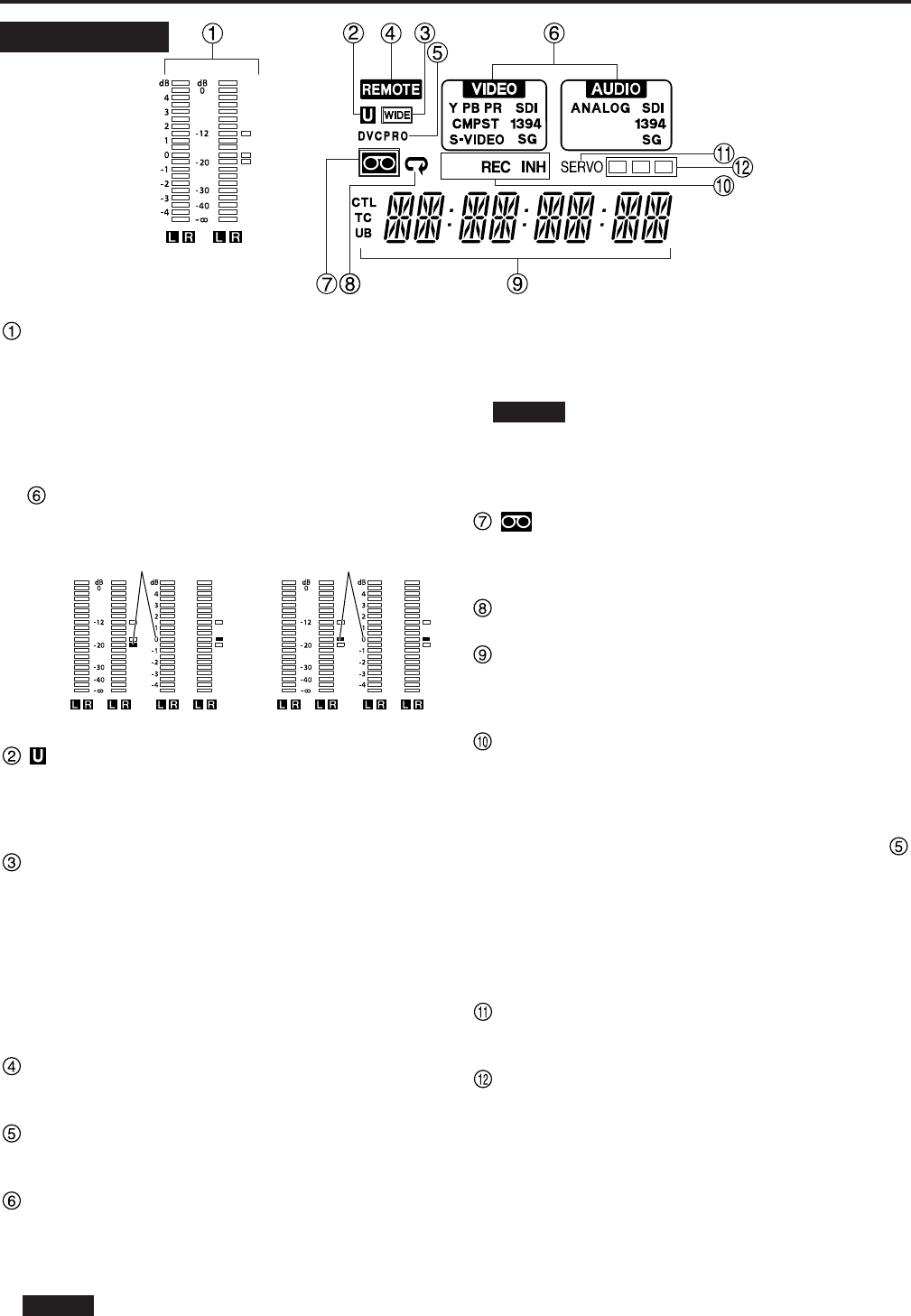
Level meter
This displays the levels of the PCM audio signals for CH1
and CH2.
During recording and when the E-E mode is selected, it
shows the levels of the input audio signals; during
playback, it shows the levels of the output audio signals.
The audio level display is switched between the FULL
mode and FINE mode using the METER selector button
. (See page 8)
lamp
This lamp lights when UMID information is present on the
input signal in E-E mode.
This lamp lights during tape playback when UMID
information has been recorded on the tape.
WIDE lamp
This lamp lights when 16:9 wide-screen information is
being recorded on a tape.
Recording of wide-screen information can be selected on
setup menu No. 645 (WIDE SELECT).
This lights lamps during tape playback when wide-screen
information has been recorded on the tape.
Regardless of the above setting, the wide-screen
information cannot be superimposed onto tape playback
and output.
REMOTE lamp
This lamp lights when the CONTROL switch has been set
to the REMOTE position.
Format displays
The recording format and the format of the tape inserted
in the unit are displayed here.
INPUT SELECT display area
The characters corresponding to the selected input
signals light up in this area. With the exception of analog
audio signals, flashing appears in this area if the selected
input signals are not available.
Y PB PR : Analog component video signals
CMPST : Analog composite video signals
VIDEO
11
Parts and their functions (continued)
Display panel
SDI : Serial digital video signals (option)
S-VIDEO : S-Video (Y/C separated) signals
1394 : IEEE1394 digital signals (option)
SG : Internal reference signal
ANALOG : Analog audio signals
SDI : Serial digital audio signals (option)
1394 : IEEE1394 digital signals (option)
SG : Internal reference signal
lamp
This lamp lights when a cassette tape is inserted into the
VTR.
In the standby OFF mode, this lamp is flashing.
Repeat lamp
This lights when the repeat play mode has been set.
Counter display
The tape counter, time code, etc. are displayed here.
The type of value displayed is indicated by CTL, TC or
UB.
REC/REC INH lamps
REC:
This lights in the recording mode.
REC INH:
This lights in the recording inhibit mode which is
established either when the REC INHIBIT switch
has been set to ON or the cassette has been set to the
accidental erasure prevention status. Recording is not
possible while this lamp is lighted.
Whether the lamp is to light or flash when the accidental
erasure prevention tab on the cassette tape has been
set to the recording inhibit position can be selected
using setup menu item No.114 (REC INH LAMP).
SERVO lamp
This lights when both the drum servo and capstan servo
are locked.
Channel condition lamps
These lamps light to indicate the error rate status.
(green → white → red)
Green : This lights when the error rates for the video and
audio playback signals are both at
acceptable levels.
White : This lights when the error rate for the video or
audio playback level has increased.
The playback picture and sound remain
unaffected even while this lamp is lighted.
Red : This lights when the error rate for the video or
audio playback level has increased to the extent
that correction or interpolation was
performed.
AUDIO
FULL mode
FINE mode
Reference level
(–20 dB)
FULL mode
FINE mode
Reference level
(–18 dB)
For AJ-SD255P
For AJ-SD255E


















