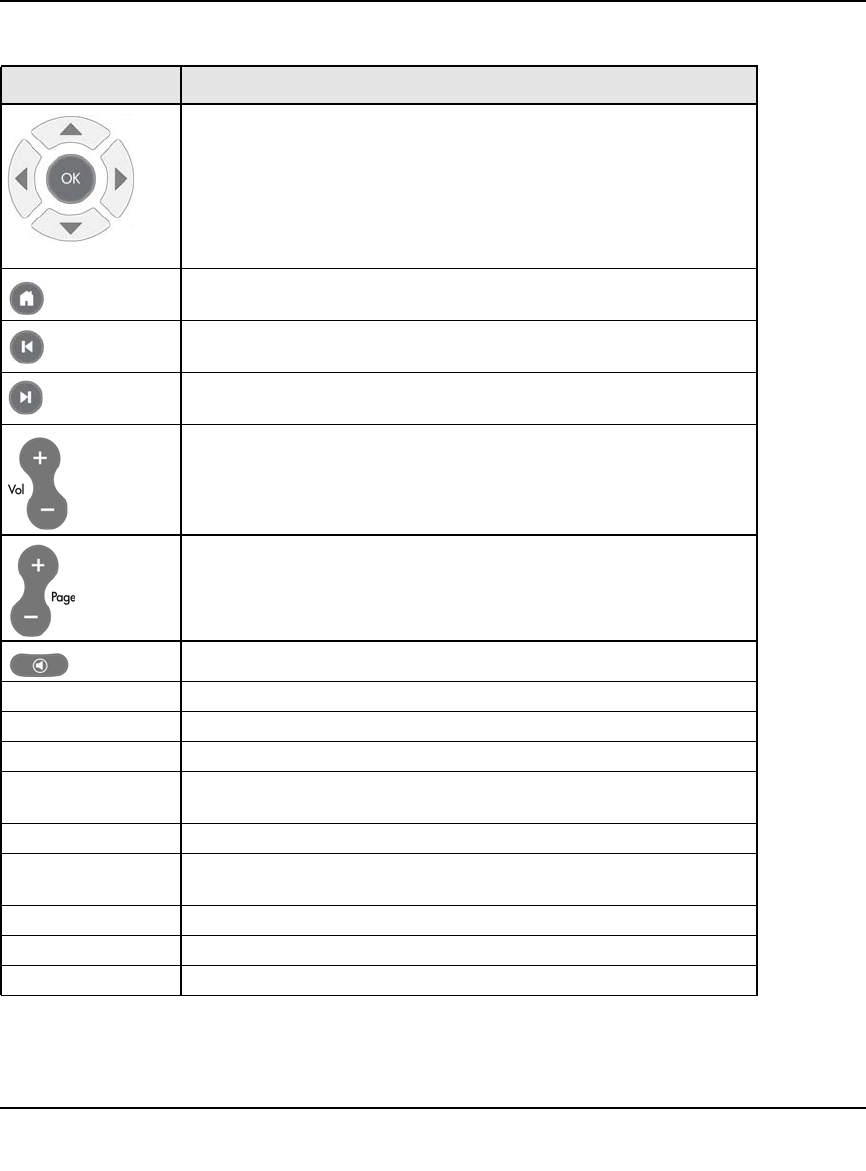
Digital Entertainer Express EVA9100 User Manual
2-2 Getting to Know Your Digital Entertainer Express
v1.0, October 2009
Navigation/OK
Navigate the menu selections.
Press OK to select or to play a single song or video.
Home Display the main menu.
Previous Skip back to previous item playing. When navigating the menus, this
button takes you directly to the first item in the list.
Next Skip forward to next item on the playlist. When you are navigating the
menus, this button takes you directly to the last item in the list.
Volume Increase or decrease volume.
Page up
and Page
down
Scroll up or down. This button is also used to zoom videos and photos.
Mute Mute or unmute the sound.
Music Display the Music menu.
Video Display the Video menu.
Pics Display the Picture menu.
Menu Returns to the top level menu if you are in the music, video, or picture
menus.
0–9 Use for alpha-numeric entry, choosing presets, and searching.
Caps Lock Toggle Caps Lock or numbers on or off. Also toggles between the menu
and full screen display if a slideshow or video is playing.
TV Mode Cycle between TV output modes.
Repeat Repeat a track or media selection.
Zoom Change the aspect ratio of videos or photos.
Table 2-1. Remote Control Buttons (continued)
Button Description


















