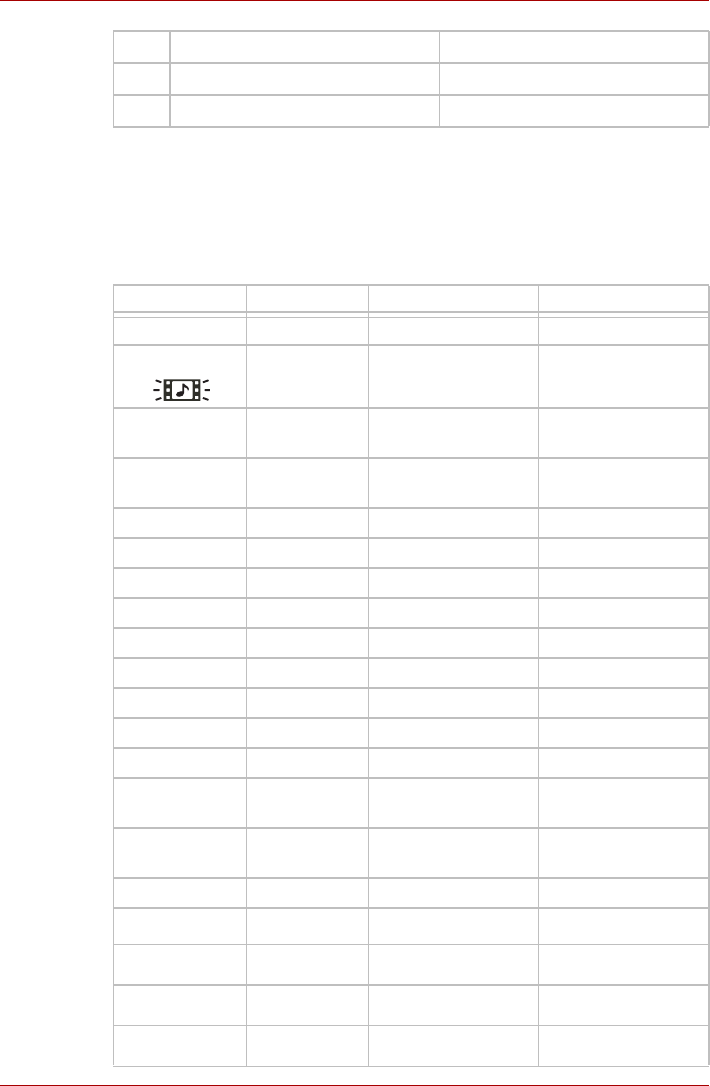
4-16 User’s Manual
Operating Basics
Ps: Others means “English”
Keyboard Code
Functions via the Front operation panel and the keyboard in the
Express Media Player mode
This list shows how the functions available from the keyboard correspond
to those available from the Front operation panel.
31 Traditional Chinese Others
32 Yugoslavian Others
Front panel Computer CD DVD
- Power switch Terminates CD Terminates DVD
CD/DVD - Launch the CD Launch the DVD
- Fn + F7 Increases the
brightness
Increases the
brightness
- Fn + F6 Decreases the
brightness
Decreases the
brightness
- 1 Select track 1 Select chapter 1
- 2 Select track 2 Select chapter 2
- 3 Select track 3 Select chapter 3
- 4 Select track 4 Select chapter 4
- 5 Select track 5 Select chapter 5
- 6 Select track 6 Select chapter 6
- 7 Select track 7 Select chapter 7
- 8 Select track 8 Select chapter 8
- 9 Select track 9 Select chapter 9
- 0 Normally functions
as “0”
Normally functions
as “0”
- F8 - Displays the top
menu
- F9 - Displays the menu
-
Move the cursor Move the cursor
-
Move the cursor Move the cursor
-
Move the cursor Move the cursor
-
Move the cursor Move the cursor
No. Language of Keyboard type Keyboard layout


















