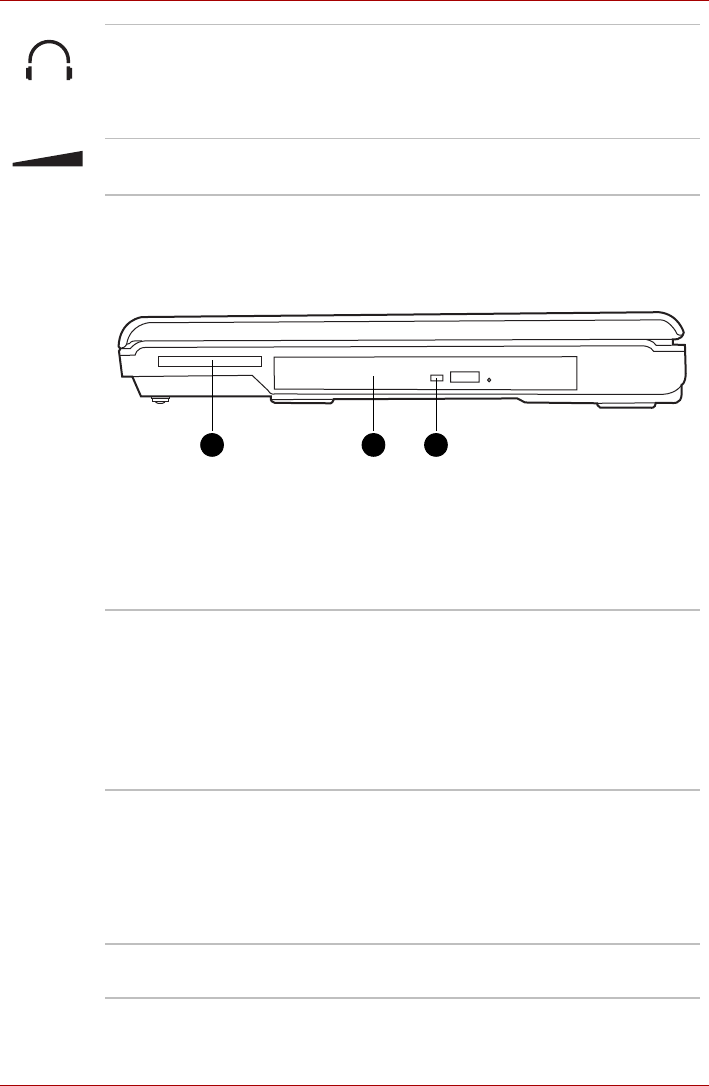
User’s Manual 2-3
The Grand Tour
Right side
The following figure shows the computer’s right side.
* The availability of this feature is dependent on the model you purchased.
The right side of the computer
Headphone Jack The headphone jack lets you connect stereo
headphones or other audio-output devices such
as external speakers. Connecting headphones or
other devices to this jack automatically disables
the internal speakers.
Volume Control Use this dial to adjust the volume of the stereo
speakers or headphones.
1. Express Card Slot*
2. Optical Disc Drive
3. Optical Disc Drive LED
1 2 3
Express Card Slot This slot allows you to insert an Express Card.
An ExpressCard module is a small, modular
add-in card technology based on PCI Express
and Universal Serial Bus (USB) interface. The
max transmission rate at 2.5Gbps. Both 34mm
type and 54mm type are supported.
(The availability of this function depends on the
model you purchased.)
Optical Disc Drive The computer is configured with a full-size optical
disc drive module that lets you run either 12 cm
(4.72") or 8 cm (3.15") discs without using an
adapter. See the Drives section in this chapter for
technical specifications on each drive and
Chapter 4, Operating Basics, for information on
using the drive and caring for discs.
Optical Disc Drive
LED
This indicator lets you know when the Optical
Disc Drive is being accessed.


















