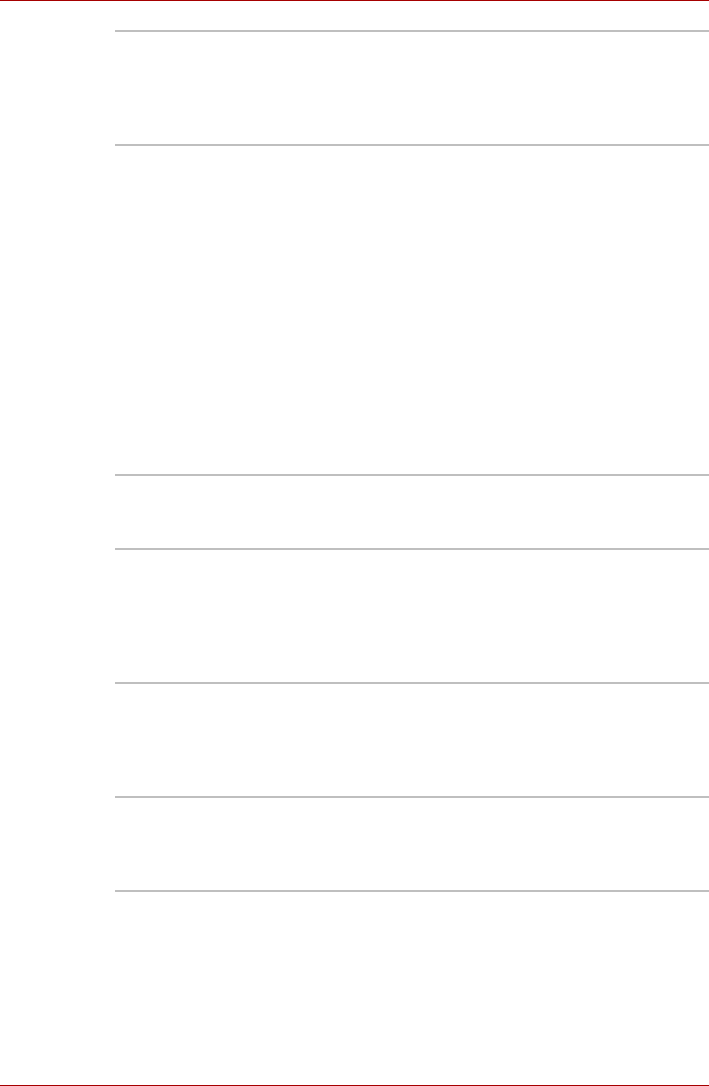
User’s Manual 1-13
Introduction
DLA for TOSHIBA DLA (Drive Letter Access) is the packet writing
software which provides the function to write files
and/or folders to DVD+RW, DVD-RW or CD-RW
media via a drive letter like a floppy disk or other
removable disk media.
TOSHIBA Touch and
Launch
TOSHIBA Touch and Launch is a tool that allows
you to perform various tasks easily using the
TouchPad. It is useful in the following conditions:
■ To open a file located on the desktop whose
icon is obscured by a window.
■ To open a page contained in the Internet
Explorer Favorites menu.
■ To display the list of currently open windows
and change the active window.
It also provides the following functions by
customizing the settings.
■ To open a file stored in a predefined folder.
■ To quickly launch your frequently used
applications which have been registered.
TOSHIBA Zooming
Utility
This utility allows you to enlarge or reduce the
icon size on the desktop or the application
window.
TOSHIBA HW Setup This program lets you customize your hardware
settings according to the way you work with your
computer and the peripherals you use. To access
this utility, click Start, click Control Panel, click
Printers and Other Hardware and select the
TOSHIBA HW Setup icon.
TOSHIBA Fn-esse This program lets you define your own “shortcut”
keys to quickly launch applications and speed
your work in Windows. To start the utility, click
Start, point to All Programs, point to TOSHIBA,
point to Utilities and click Fn-esse.
TOSHIBA
Accessibility
This utility lets you make the Fn key sticky, that
is, you can press it once, release it, and then
press an “F number” key. The Fn key remains
active until another key is pressed.


















