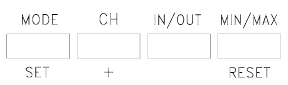
6
I. PROGRAM MODE
Programming Note: If 20 seconds is allowed to pass during
programming modes the unit will confirm/set the last information
entered, the display will stop flashing and return to normal time-
date readings.
Function Keys:
NOTE: There are two methods by which the time can be set:
• Automatically via WWVB reception
• Manually (see “C” below)
WWVB (Radio controlled time)
This method requires you to do nothing but wait for
the signal (WWVB) to be received (the unit will set
to the default setting shown on the following page
once the signal is received). This usually will take
place overnight when the WWVB signal is the
strongest. To keep your time accurate the weather
station conducts a WWVB search every night. The
WWVB tower icon (appearing in the time LCD) will
be on when the signal has been received. It is not
uncommon for the signal to not be received every
night, don’t worry the quartz movement will keep
accurate time until the WWVB signal can be received
again.


















