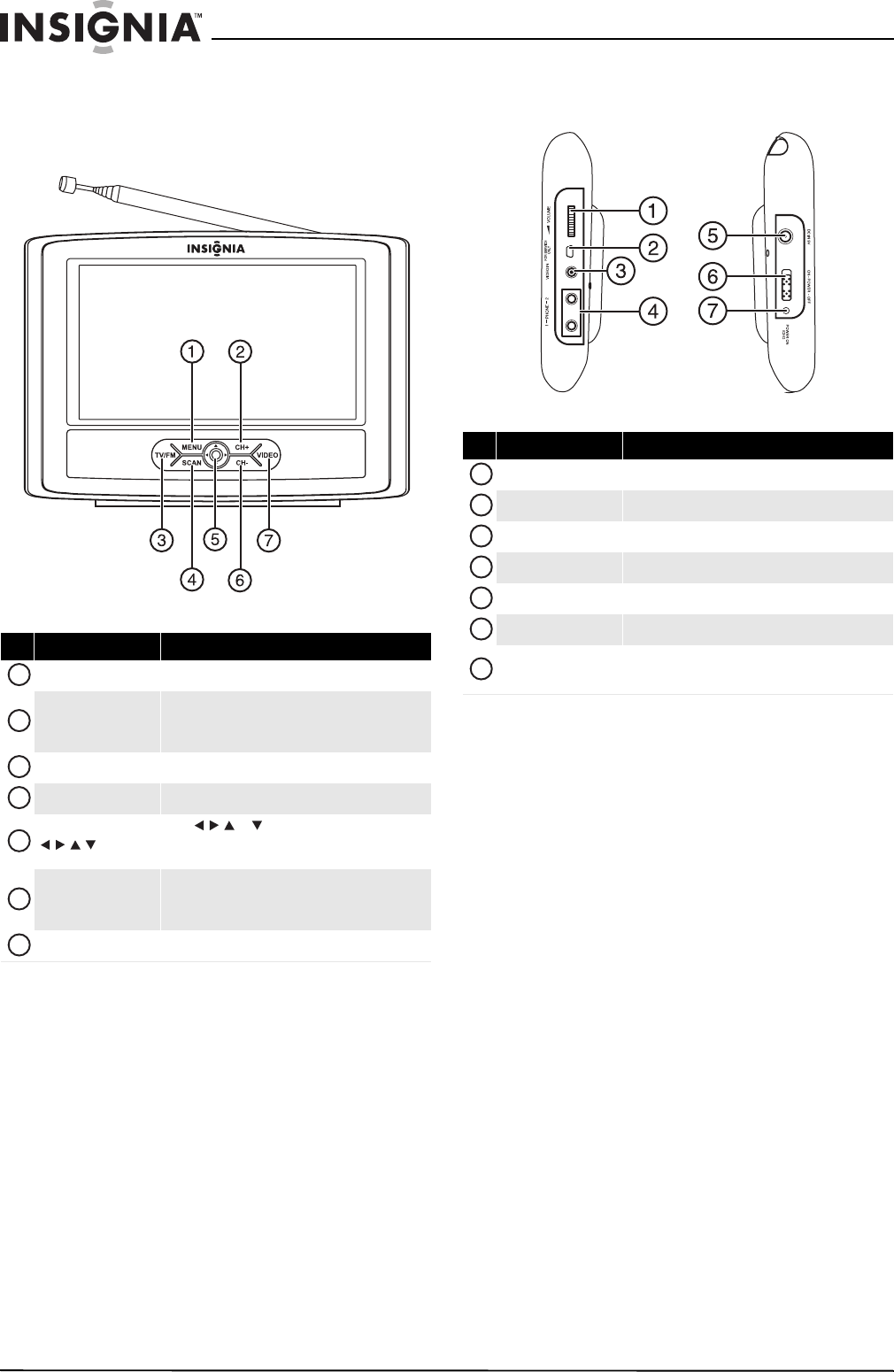
4
NS-L7HTV
www.insigniaproducts.com
TV components
Front
Sides
# Button Description
MENU Press to open the on-screen menu.
CH+
Press to go to the next channel in the channel list. For
more information, see “Selecting a TV channel” on
page 9.
TV/FM Press to switch between TV and radio.
SCAN Press to open the auto scan screen.
and OK
Press or to select an option and to adjust
settings in the on-screen menu. Press to OK confirm
selections in on-screen menus.
CH–
Press to go to the previous channel in the channel list.
For more information, see “Selecting a TV channel” on
page 9.
VIDEO Press to switch to the video source.
1
2
3
4
5
6
7
# Item Description
VOLUME control Rotate to adjust the volume.
FOR SERVICE ONLY Do not use.
VIDEO IN jack Connect a standard video device to this jack.
PHONE 1 and 2 jacks Connect headphones to these jacks.
DC IN 9V Connect the AC adapter to this jack.
POWER switch Slide to turn your TV on or off.
POWER ON/CHG
indicator
Lights blue when your TV is turned on.
Lights red when the built-in battery is charging.
DC IN 9V ON POWER OFF
POWER ON
/CHG
Right Left
1
2
3
4
5
6
7


















