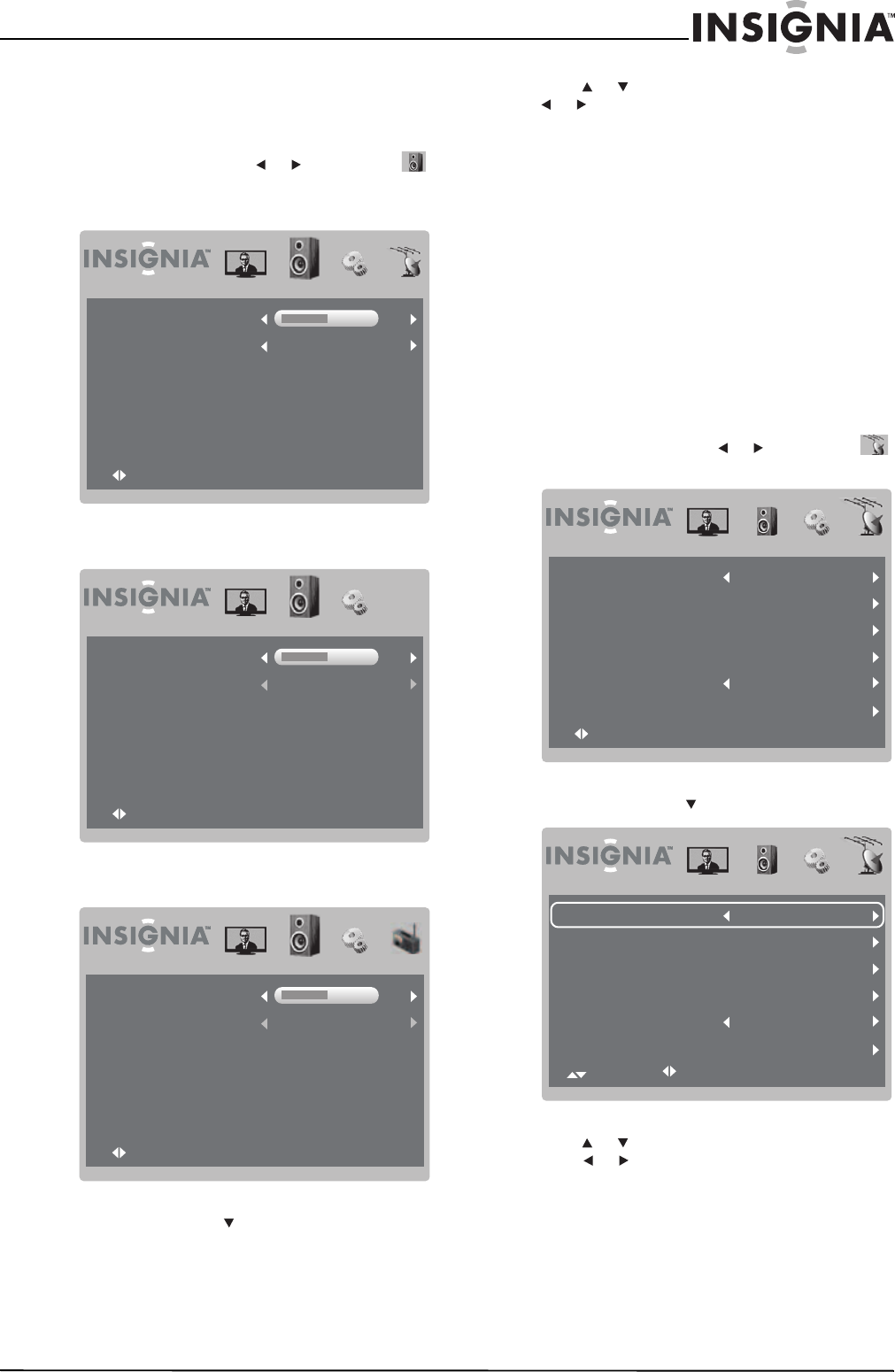
11
www.insigniaproducts.com
Adjusting the sound
To adjust the sound:
1 Press MENU, then press or to highlight
(sound icon). The sound menu opens.
TV mode
Video mode
Radio mode
2 Press OK/ENTER or to access the menu.
3 Press or to highlight a setting, then press
or to adjust the setting. You can adjust:
• Balance—Adjusts the balance between the
left and right audio channels.
• Audio Language (DTV channels only)—
Selects the audio language (if multiple
languages are available). You can select
English, French, or Spanish.
• MTS/SAP (Analog TV only)—You can select
Mono, Stereo, or SAP.
4 Press MENU one or more times to return to the
previous menu or press EXIT to close the menu.
Changing channel settings
Selecting the TV signal source
To select the TV signal source:
1 Press MENU, then press or to highlight
(TV mode icon). The channel menu opens.
2 Press OK/ENTER or to access the menu.
3 Press or to highlight Antenna/Cable, then
press or to select Antenna (VHF and UHF
channels) or Cable (cable or satellite TV
channels).
4 Press MENU one or more times to return to the
previous menu or press EXIT to close the menu.
Select OK:Enter Menu:Exit
Balance
English
0
Audio Language
Select OK:Enter Menu:Exit
Balance
English
0
Audio Language
Select OK:Enter Menu:Exit
Balance
English
0
Audio Language
Select OK:Enter Menu:Exit
Antenna/Cable Antenna
8.2
WFAA-SD
Auto Channel Search
Add/Skip Channels
Favorites
Channel No.
Channel Label
Antenna/Cable Antenna
8.2
WFAA-SD
Auto Channel Search
Add/Skip Channels
Favorites
Channel No.
Channel Label
Select Adjust Menu:Return


















