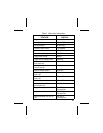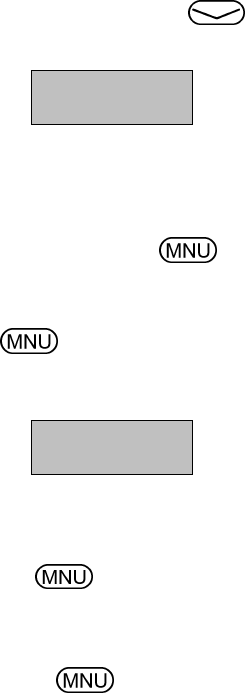
In the previous example, pressing selects the
EAST system as shown in the next display.
EAST
SYS = 3
The radio may be programmed to wrap around from
one end of a list to the other end or to stop at the ends.
To directly access a selection, enter the correspond-
ing number (i.e., 4) followed by to activate the
selection. Special calls (Individual Calls or Telephone
Interconnects) list selections or directly entered ID or
phone numbers are activated upon the press of the PTT
button and not . The entered number is displayed
on line two as shown below. Line one shows the current
list being used for selection.
SEL SYS
4
If a mistake is made while entering the number, press
the OPTION button to backspace once and correct the
entry. If an invalid number is entered, a short low-pitched
tone sounds when is pressed.
To exit the selection mode, press the CLEAR/MONI-
TOR button or wait for the timeout. If the selection mode
is cleared while an entry is pending (i.e., numbers are
entered on line 2, but has not been pressed), the
entry on line two will be disregarded and the previous
selection will remain active. If the timeout activates while
an entry is pending, the entry on line two will be selected
if it is within the valid range; if it is out of range the entry
37