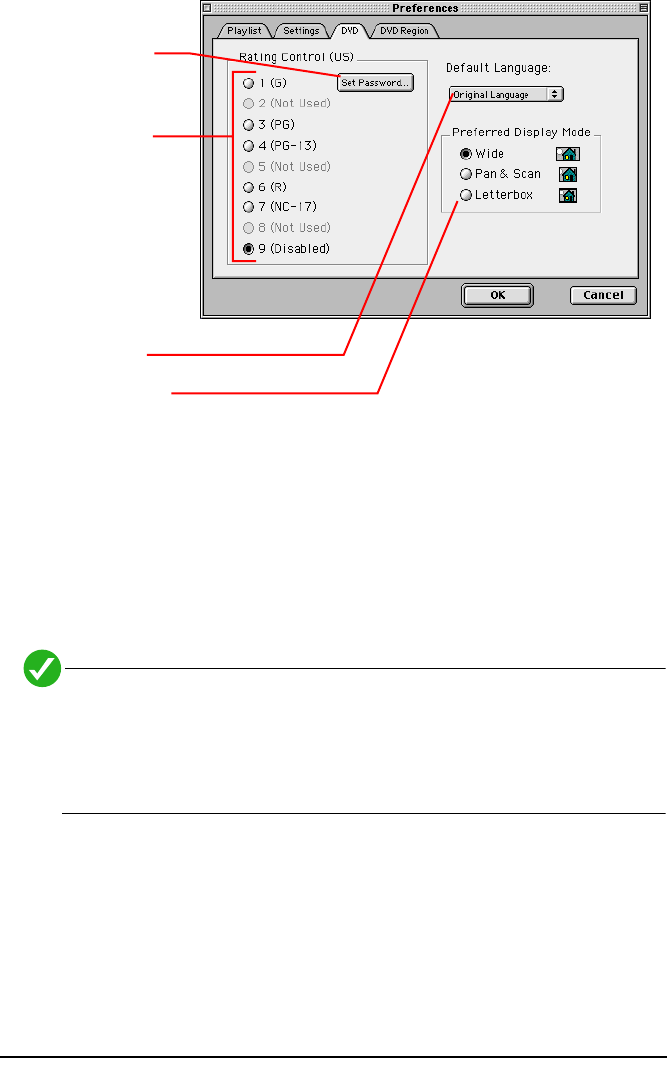
34 Preferences
DVD Options Panel
Click on the DVD tab to display the DVD StationÕs DVD settings.
Rating Control
Some DVD movie titles support a voluntary movie rating system. With a rated
title, this feature allows you to play an edited version of the movie, with violent
and other objectionable scenes removed. For instance, a title may come with R,
PG-13, and PG-rated versions of the same movie.
To change the rating level, click on the desired level. If you have activated the
Password Protection feature, you will have to enter your password before you
can change the rating.
This feature has no effect on titles that do not support the Parental
Lockout feature. Most DVD movie titles do not use this voluntary rating
system. You cannot rely upon this feature to prevent your children from
viewing objectionable titles. The only way to prevent children from playing
such movies is to physically keep those movies out of reach of children.
Password Protection
To enable the Password Protection feature:
Set a password
to prevent
unauthorized
changed.
Select the
desired rating
level.
Specify your
preferred
language and
video format


















