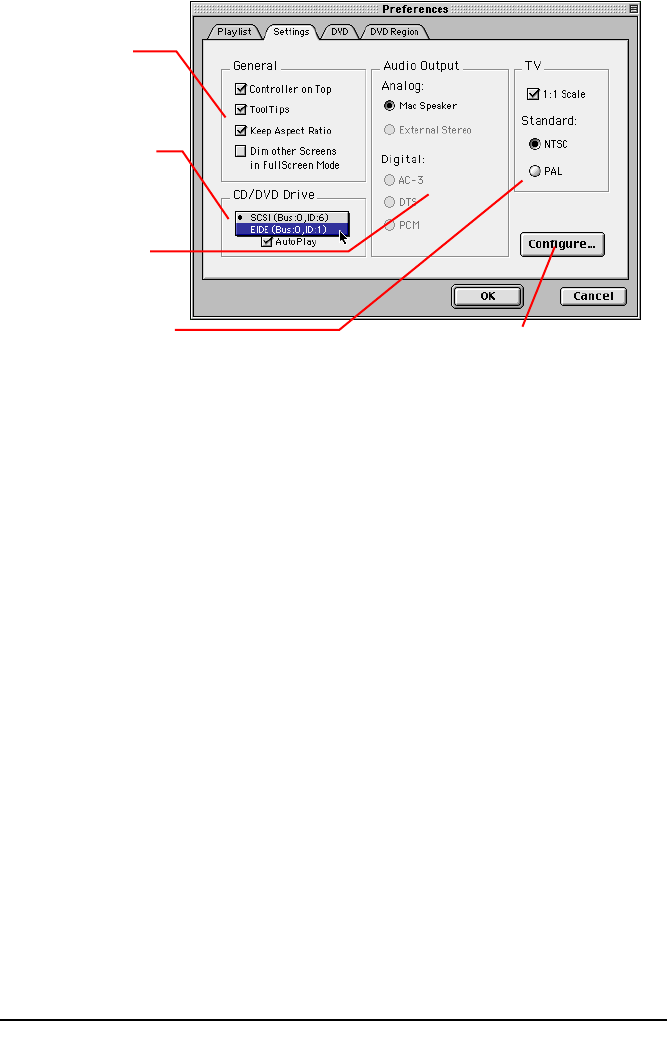
32 Preferences
Settings Panel
The Setting Panel lets you specify your preference for the overall behavior of
DVD Station.
Controller on Top
Always displays the controller on top of the on-screen video window.
ToolTips
Enables pop-up ToolTips that display the function of each DVD Station button.
Keep Aspect Ratio
Maintains the movieÕs correct aspect ratio (either 4:3 or 16:9) when re-sizing the
Program window. Prevents distortion of the movie.
Dim other Screen in Full Screen Mode
If you have more than one monitor connected to your Mac, this option will dim
all other monitors when you switch to full screen mode.
CD/DVD Drive
If you have more than one DVD drive in your system, choose the preferred drive
from this menu.
AutoPlay
If the Autoplay feature is turned ON in the preferences dialog, an inserted disc
will start playing as soon as DVD Station is opened and anytime a new DVD disc
is inserted while DVD Station is running.
Check the
desired
options.
Specify your
preferred drive
if you have
multiple DVD
drives
Set audio
output options
Set up the TV
output
See ÒConÞguration OptionsÓ on
page 36 for details.


















