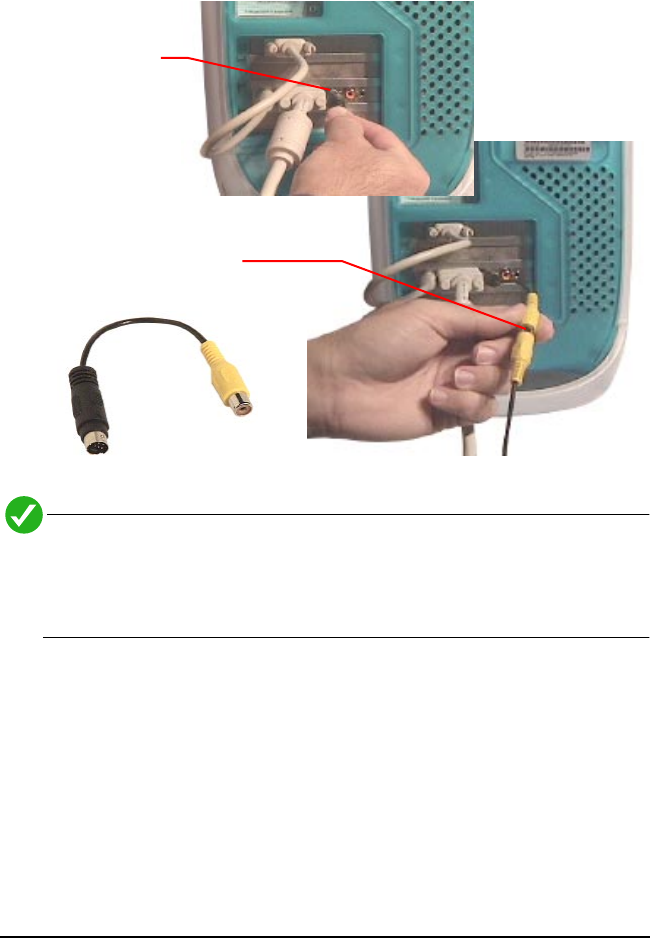
Technology Overview 13
TV Monitor Connections
The Wired 4DVD can be connected to an external TV monitor or video projector.
If your TV has an S-video connector, you can connect it directly to the S-video
output of the card.
If your TV uses the more common RCA-type connector, you will need to use the
supplied adapter to connect it.
Due to the copyright protection circuit in use by this product, please do not
connect any recording device, such as a VCR, to the Composite Video Out
or the S-Video Out connectors of the card. For best playback, make sure
the DVD title is played directly from the card onto a TV, not through a VCR.
S-video cables
plug directly in
to the Wired
4DVD card.
Use the adapter if your TV
has RCA inputs.


















