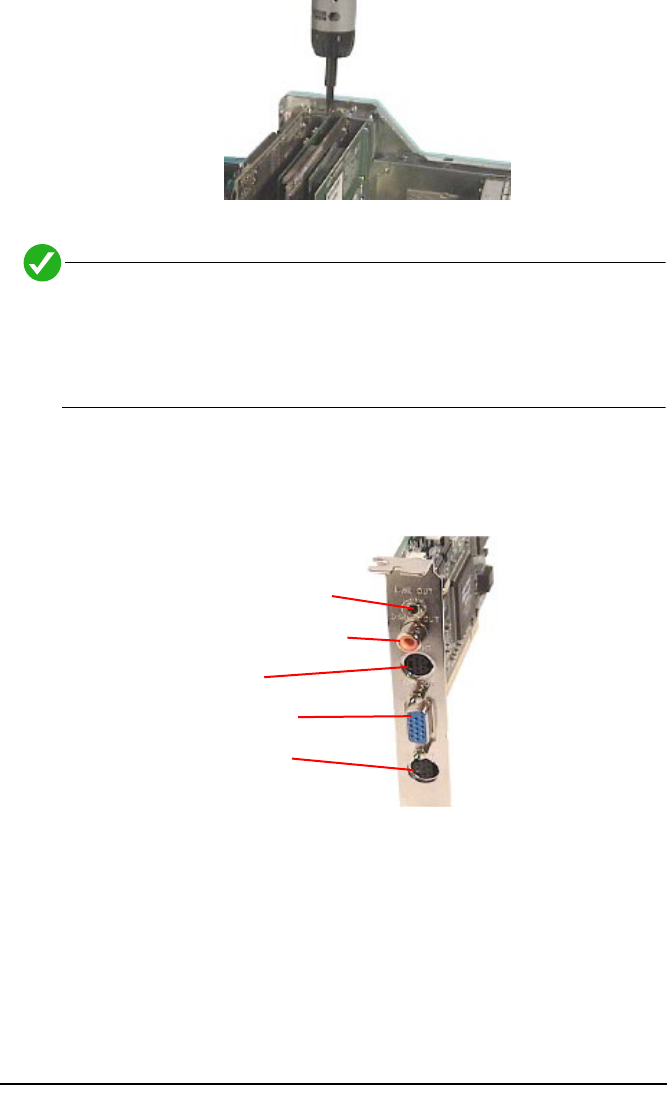
10 Technology Overview
8)
Secure the board using the screw removed earlier.
9)
Replace the cover of your Macintosh and reconnect the power cord.
If you install a DVD-ROM drive at the same time as the Wired 4DVD card,
remember to attach the CD-Audio cable from the motherboard of the
computer to the DVD-ROM drive. Otherwise, you will not be able to play
CD-Audio titles with the DVD-ROM drive. This will not affect the audio of
DVD-Video or DVD-ROM titles.
In/Out Connectors
This photo shows the various input and output connectors on the Wired 4DVD
card.
Monitor Connection
The Wired 4DVD card connects ÒbetweenÓ your monitor and the monitor port of
the Mac. This is accomplished by using a special Òpass thruÓ cable which
Stereo Line output
S/PDIF digital output
TV output
Monitor port
Monitor input


















