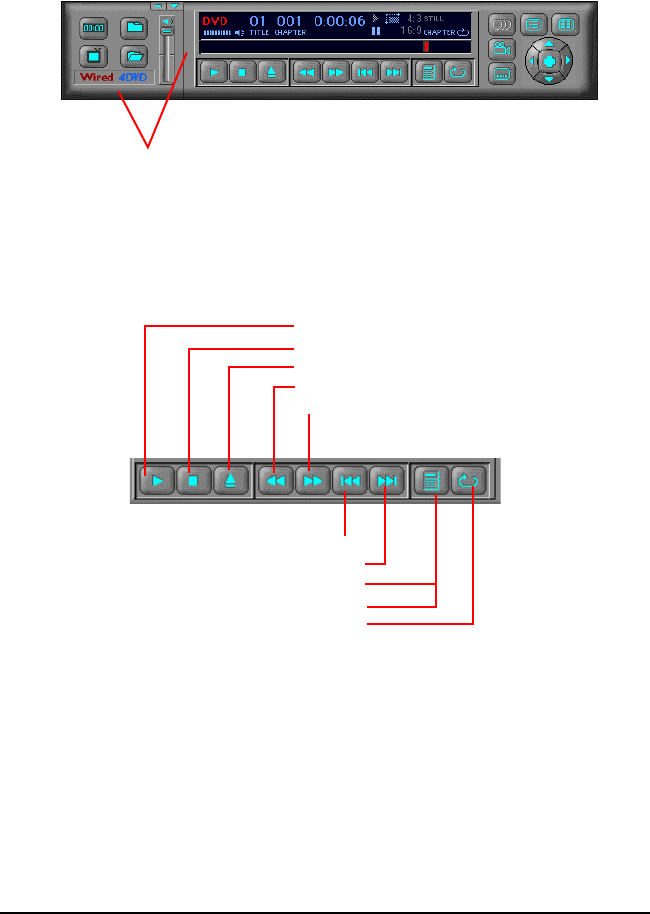
The DVD Station Controller 21
REFERENCE
The DVD Station Controller
This section of the manual explains each of the controls and indicators in the
DVD Station Controller.
Player Controls
DVD Station
has controls similar to those of a VCR.
Play/Pause button. Click this button to start playing the active disc or file. Click
again to pause.
Stop button. Click this button to stop play. If youÕre playing a DVD, the stop
button will close the program window too.
Eject button. Click this button to eject an inserted disc, or to open the driveÕs
tray if no disc is currently inserted.
You can ÒgrabÓ the controller by
its edges to move it around on
your screen.
Previous Track
Next Track
Number Pad (for DVDs)
or Play Mode (for AudioCDs)
Repeat Mode
Play/Pause
Stop
Eject
Rewind
Fast Forward


















