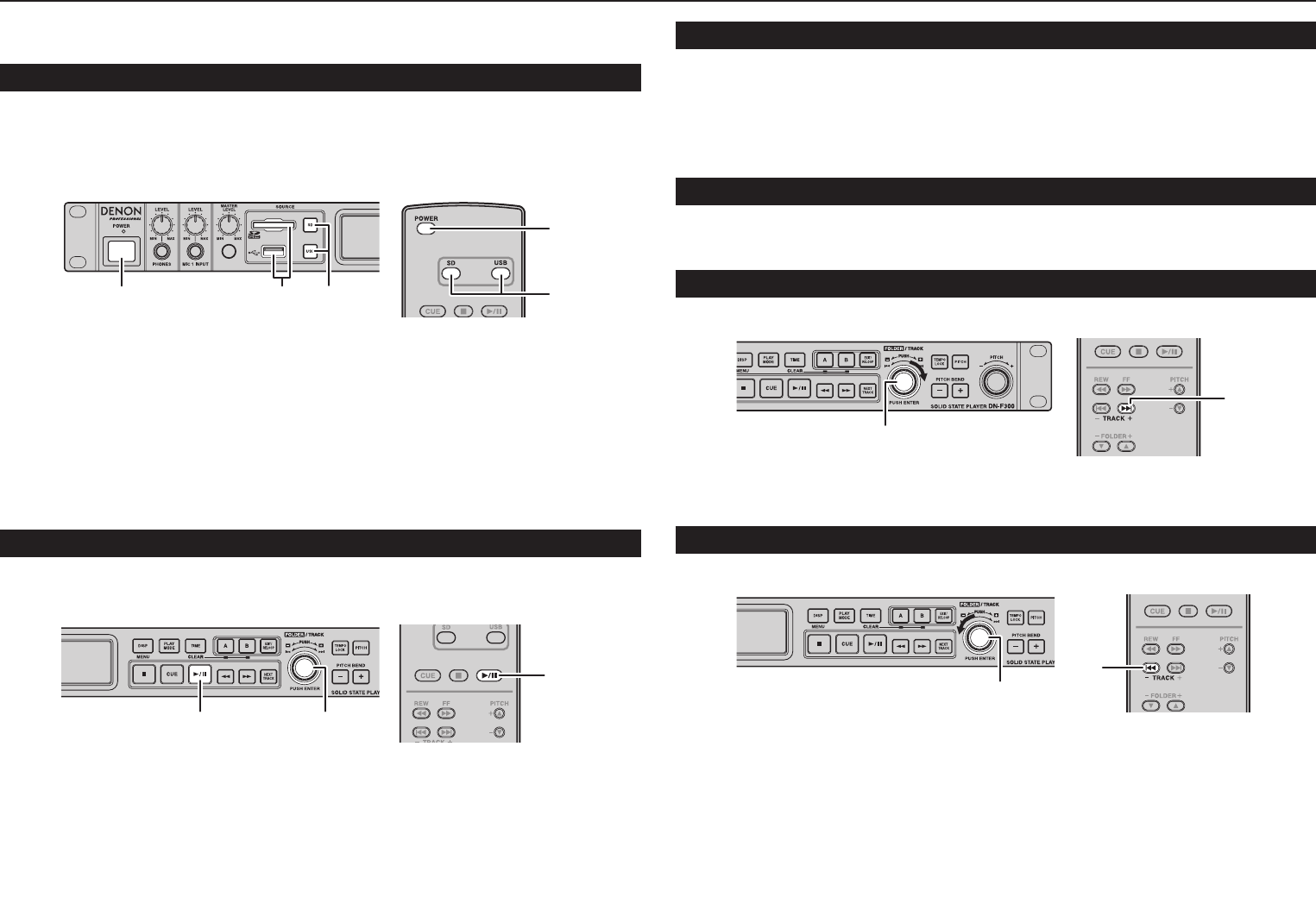
9
3. DEVICE OPERATION
NORMAL PLAYBACK
Before starting playback
1. Press the POWER switch to turn on the power.
The POWER indicator flashes for 1 second then lights. All items on the display light up.
If medium is detected, the time display and text information are displayed. If none is
detected, “No Source” is displayed.
1. 2. 3.
1.
3.
2. For playing back an SD card, insert the SD card in the SD card slot. For playing back a USB
device, connect the USB device to the USB jack.
3. Press the button for the input source to be played (SD or USB button).
• When the input source is selected, folder numbers of all folders in the selected source
are displayed for 2 seconds. Then the settings for that played last are displayed.
("Unformat" is displayed for any format other than FAT16 or FAT32.)
4. Make sure the Preset settings are set according to the intended use. (See page 13)
Starting playback
1. Turn the FOLDER/TRACK jog wheel to select a track to be played.
2. Press the 2 / ; button. The button lights in green and playback of a track starts.
2. 1.
2.
• When the 2 / ; button is pressed with the CUE button lit, CUE mode (instant playback
start mode) is on. (See page 12)
Pausing playback
1. Press the 2 / ; button during playback.
• The 2 / ; button flashes.
2. Press the 2 / ; button to continue playback.
• Playback restarts from the paused point.
Stopping playback
1. Press the 9 button on the front panel or the remote control unit.
Advancing to the next track during playback
1. Turn the FOLDER/TRACK jog wheel clockwise.
1.
1.
• The next track is played.
Returning to the beginning of the current track during playback
1. Turn the FOLDER/TRACK jog wheel counterclockwise.
1.
1.
• The pickup will return to the beginning of the current track and playback will continue.


















