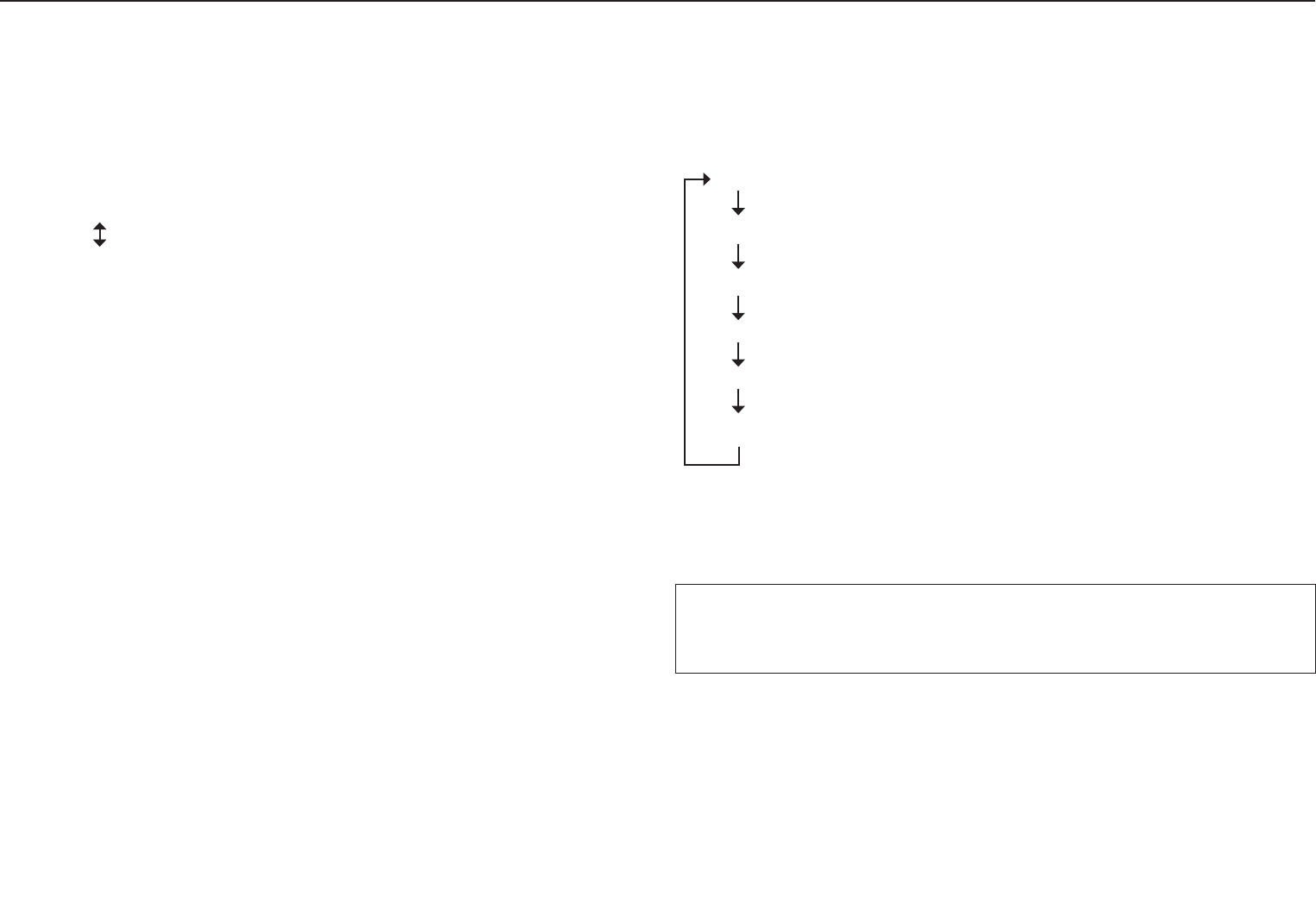
8
3. DEVICE OPERATION
DISPLAYS INFORMATION
When a media device is inserted into the DN-F300, various kinds of information are displayed
on the display unit.
■ Time display
The folder number, track number, and elapsed time (remaining time) are displayed.
When in play or pause mode, the following information is displayed in order by pressing the
TIME/CLEAR button.
Elapsed time (Default)
Remaining time
When the power is turned off, the current time mode is saved. When the power is turned
on again, the saved time display mode is resumed. (User memory function)
■ Text information display
When a media device with MP3 files recorded is inserted into the DN-F300, various kinds of
information are displayed in addition to the time display on the display unit. This information
is recorded in an MP3 file as an ID3 tag.
When in playback, pause, or search mode, the following information is displayed in order by
pressing the DISP/MENU button.
Folder name
• If the folder is changed with the jog wheel, the folder name is displayed for
2 seconds then the normal display is resumed.
Track (file) name
• The track name and filename are displayed.
(This information is displayed when the file format is PCM or MP3.)
Title name
• The title information is displayed.
Artist name
• The artist information is displayed.
Album name
• The album information is displayed.
Display OFF
• The normal display is shown for 10 seconds with key operation,
“DisplayOFF” is displayed then the display is turned off.
When the power is turned off, the current text display mode is saved. When the power is
turned on again, the saved text display mode is resumed. (User memory function)
Note:
• If a file in which ID3 information is not recorded correctly is played, the text information may
not be displayed.
• Two-byte characters like Japanese are not displayed correctly.


















