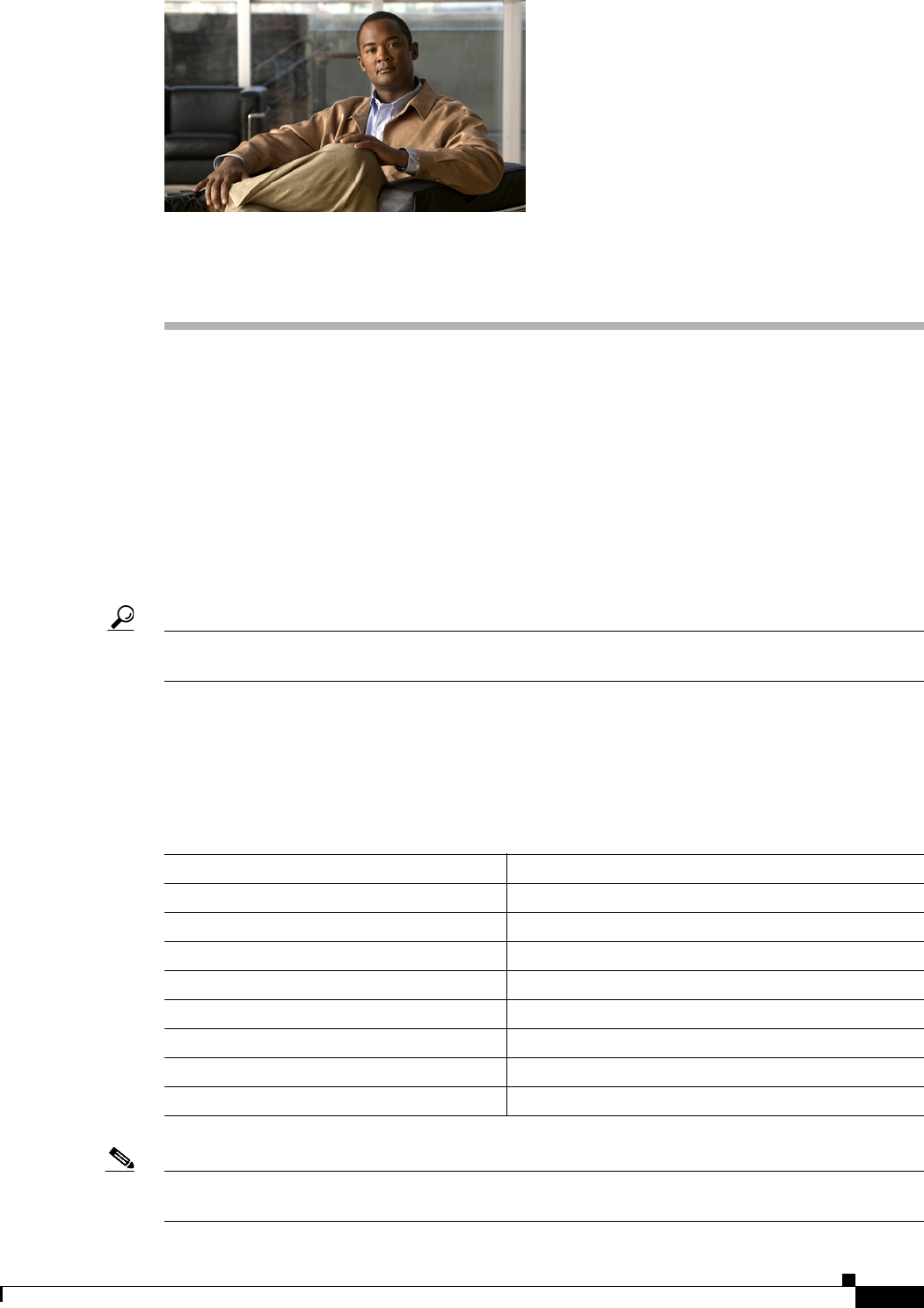
v
User Guide for Cisco Digital Media Player Device Manager 1.1
OL-13985-01
Preface
Revised: October 7, 2007
Cisco Digital Media System is the collective name for a product family that consists of Cisco Digital
Media Manager (DMM) appliances, Cisco
Video Portal appliances, Cisco Digital Media Player (DMP)
endpoints, Cisco
Digital Media Encoder (DME) devices, and all associated software components.
This guide describes how to use Cisco Digital Media Player Device Manager 1.1 (DMPDM) software
that is embedded on every Cisco
Digital Media Player 4305G device.
The intended audience for this guide is systems or network administrators who install, configure, or
troubleshoot DMP device hardware, and anyone who owns or uses fewer than three DMPs.
Tip If you you own more than three DMPs but do not understand why you should use DMM-DSM instead
of DMPDM to manage a digital signage network, see Understanding DMP Modes of Operation, page 5.
See Cisco.com for related DMS and DMM user documentation.
Document Conventions
This guide uses these text formatting conventions:
Note Means reader take note. Notes contain helpful suggestions or references to material not covered in the
publication.
Item Convention
Commands and keywords boldface font
Variables for which you supply values italic font
Displayed session and system information
screen font
Information you enter
boldface screen font
Variables you enter
italic screen
font
Menu items and button names boldface font
Selecting a menu item in paragraphs Option > Network Preferences
Selecting a menu item in tables Option > Network Preferences


















