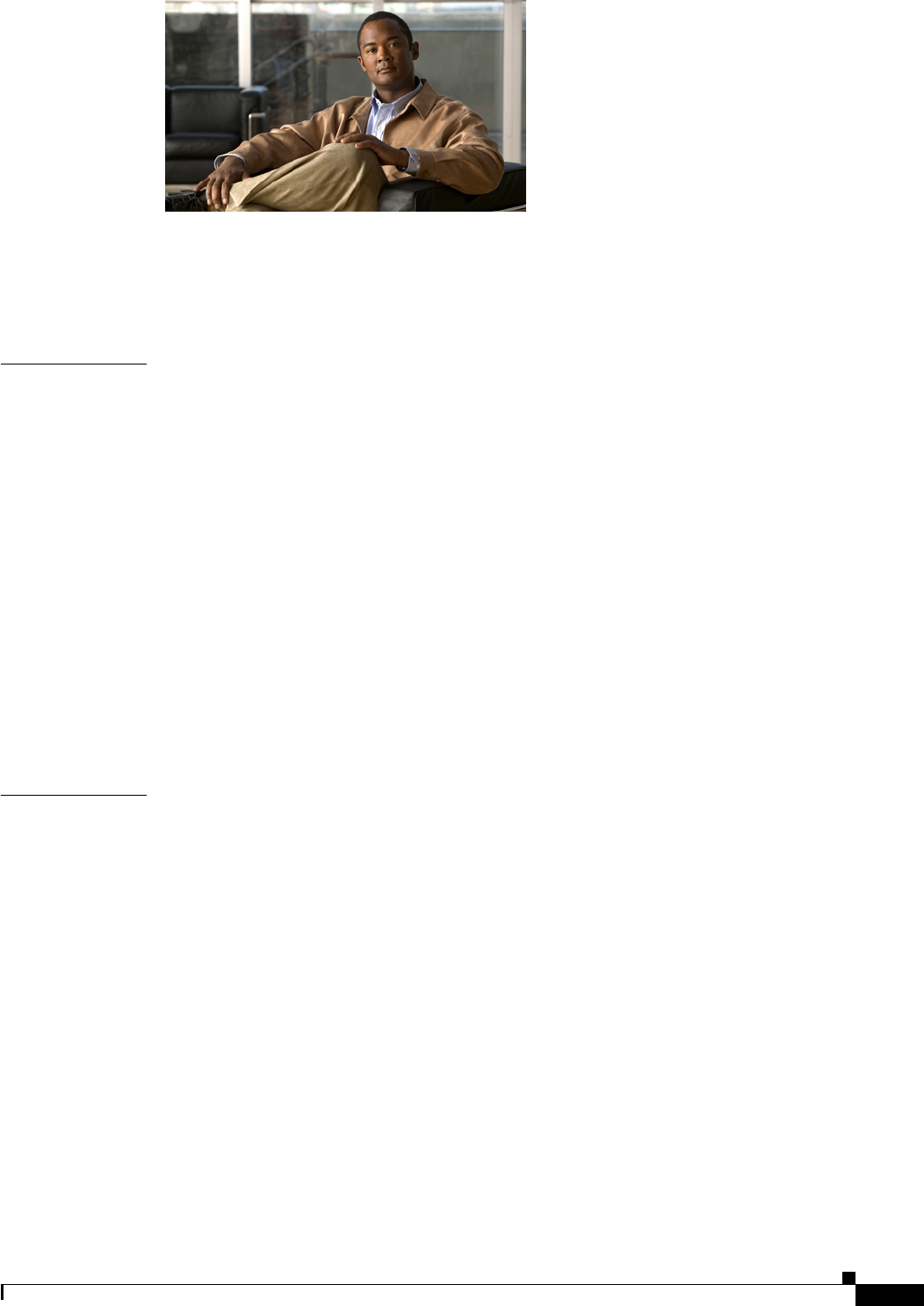
iii
User Guide for Cisco Digital Media Player Device Manager 1.1
OL-13985-01
CONTENTS
Preface v
Document Conventions v
Obtaining Documentation, Obtaining Support, and Security Guidelines vi
CHAPTER
1 Introduction 1-1
Environmental Tolerances and Safety Guidelines 1-2
General Precautions 1-3
Protecting Against Electrostatic Discharge 1-4
Understanding DMP Modes of Operation 1-5
Supported Attributes for Digital Video 1-5
Limited Support for MPEG-4 1-6
Supported Attributes for Digital Audio 1-6
Supported Filetypes in the Embedded Browser 1-6
Understanding the Difference Between ‘Apply’ and ‘Save’ 1-6
Understanding Content Substitution (Failover) 1-7
Preconfiguring Your DMP To Run Without a Local DHCP Server 1-7
Basic DMS Concepts and Vocabulary 1-9
CHAPTER
2 Using DMPDM 2-1
Using One-Click Options for a DMP Display 2-1
Viewing the Assigned DMP IP Address 2-1
Viewing Video Content in Full-Screen Mode 2-2
Viewing HTML Content in Full-Screen Mode 2-2
Configuring Settings 2-2
Adjusting Basic Network Settings 2-2
Adjusting Embedded Browser Settings 2-4
Adjusting DMP Display Attributes Settings 2-6
Enabling or Disabling Centralized Management 2-9
Adjusting the Placement and Proportions of Content on a DMP Display 2-10
Enabling or Disabling Types of Access to Your DMP 2-11
Managing Permissions for Internal Storage 2-12
Selecting the Content to Show 2-13
Showing or Stopping Video Content from a UDP Multicast Stream 2-13


















