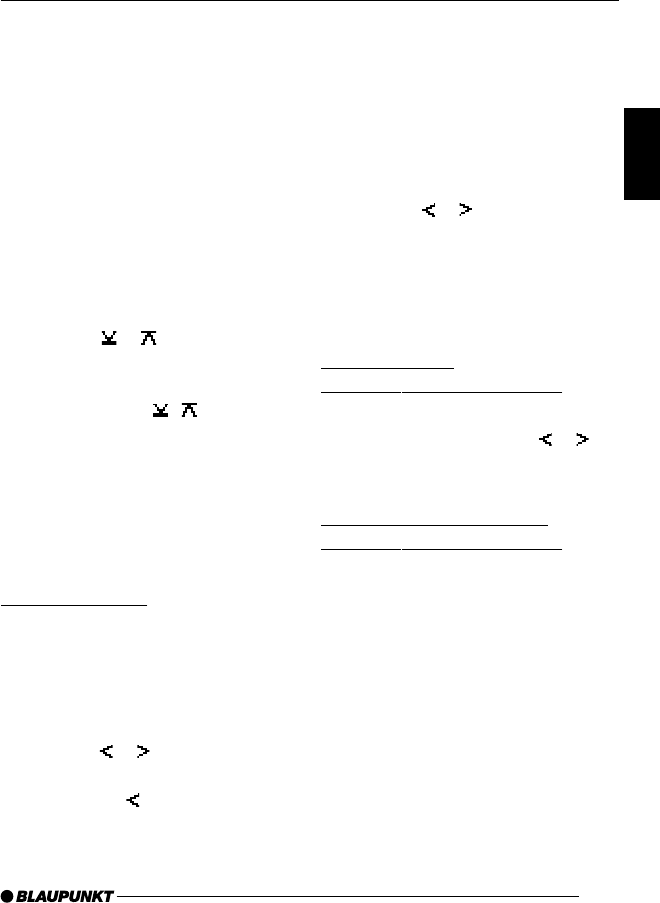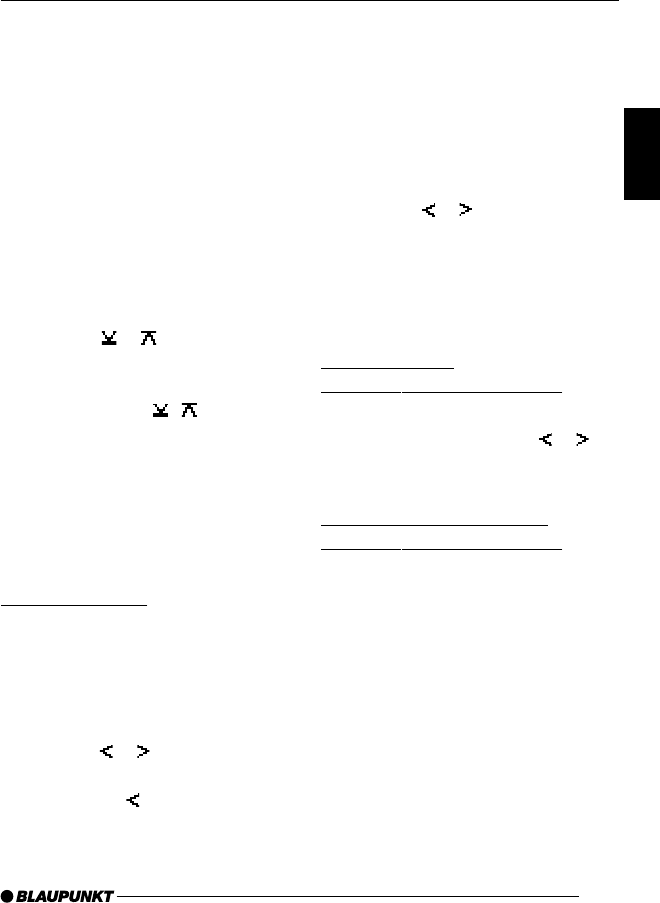
25
DANSK
ENGLISH
DEUTSCH
FRANÇAIS
ITALIANO
NEDERLANDS
SVENSKA
ESPAÑOL
PORTUGUÊS
Selecting the directory in browse
mode
You can display the current and subse-
quent directory in both lines of the dis-
play. The directories are displayed with
the names that you created when burn-
ing the CD. Whilst the directories are
being displayed, you can use the arrow
buttons to display and select all the
available directories.
➮ During MP3 playback, press the
DIS•ESC button 8 repeatedly un-
til “MP3 BROWSE MODE” appears
in the display.
➮ Press the or button 7 to dis-
play the directories on the CD.
➮ If you want to select a directory,
press one of the / buttons 7
repeatedly until the directory is
shown in the top line of the display
and then press the OK button ;.
The selected directory opens and the
first track starts playing. The tracks con-
tained in the directory are displayed in
browse mode.
Selecting tracks
Selecting tracks/files using the
arrow buttons (Normal, info, track
and dir and clock mode)
To move up or down to another track/
file in the current directory,
➮ press the or button 7 once or
several times.
If you press the
button 7 once, the
current track will be played again from
the beginning.
Selecting tracks in browse mode
Browse mode conveniently allows you
to view the tracks contained in a direc-
tory and then select a particular track.
➮ During MP3 playback, repeatedly
press the DIS•ESC button 8 until
“MP3 BROWSE MODE” is dis-
played.
➮ Press the or button 7 to dis-
play all the tracks contained in the
directory one after another.
➮ If you want to select the currently
displayed track, press the OK but-
ton :.
Fast searching
(not in MP3 browse mode)
To fast search backwards or forwards,
➮ press and hold down the or
button 7 until fast searching back-
wards / forwards begins.
Random track play – MIX
(not in MP3 browse mode)
To play the tracks in the current directo-
ry in random order,
➮ briefly press the 4 MIX button ;.
“MIX DIR” appears in the display and
the MIX symbol lights up.
To play the tracks contained in all the
directories on the inserted MP3-CD in
random order,
➮ press the 4 MIX button ; again.
“MIX CD” appears in the display and the
MIX symbol lights up.
MP3 MODE