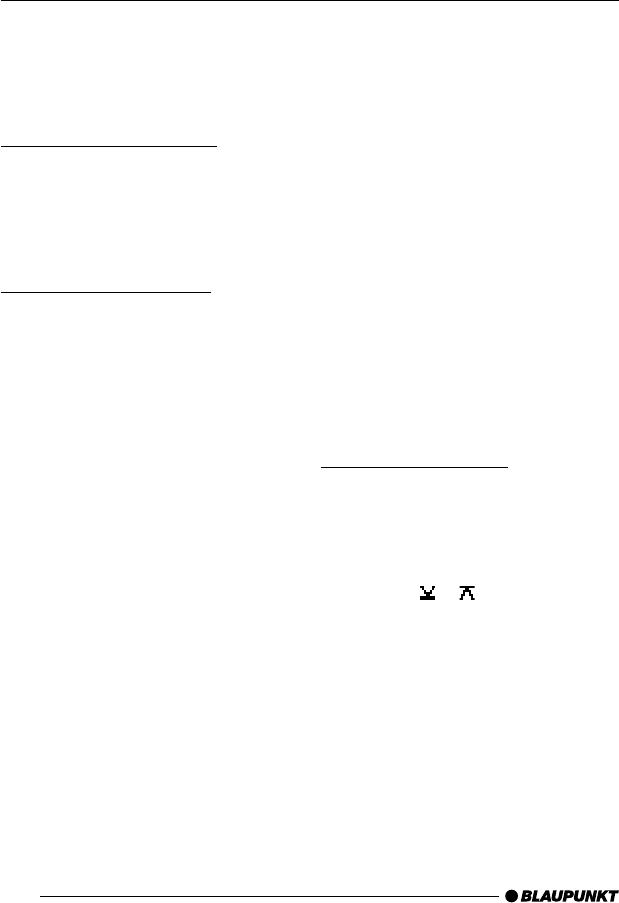
24
● Do not use mix-mode CDs contain-
ing both CD-audio tracks and MP3
tracks. If you try playing a mix-
mode CD, the device will only play
the CD-audio tracks.
Switching to MP3 mode
MP3 mode is activated in the same way
as normal CD mode. For further infor-
mation, please read the section entitled
“Switching to CD mode” in the “CD
mode” chapter.
Configuring the display
Configuring the default display
You can display various types of infor-
mation on the current track:
1. “NORMAL MODE”:
First line: Track name
Second line: Directory name
2. “INFO MODE”:
First line: Track name.
Second line: MP3-ID TAG (if avail-
able and activated, see “Selecting
MP3 info”).
Note:
● The system can display MP3-ID
tags (version 1) if they have been
saved with the MP3 files (for further
information, please read the in-
structions that came with your PC’s
MP3 software or burner software).
3. “MP3 BROWSE MODE”:
First line: Directory name
Second line: Track name.
Note:
● You can use MP3 browse mode to
find MP3 files on your CD quickly
and conveniently. You cannot use
the fast search, MIX, SCAN or
REPEAT functions whilst in MP3
browse mode.
4. “TRACK AND DIR MODE”:
First line: Track number and play-
ing time.
Second line: Directory number
5. “CLOCK MODE”:
First line: Directory number and
track number.
Second line: CD text or CD name
and clock time
To switch between the different display
options,
➮ press the DIS•ESC button 8.
Selecting a directory
Selecting a directory using the
arrow buttons (Normal, info, track
and dir and clock mode)
To move up or down to another directory,
➮ press the or button 7 once or
several times.
Note:
● The device will automatically skip
any directories that do not contain
MP3 files. The device will automati-
cally correct the number of directo-
ries for the display. This number
might therefore no longer be identi-
cal to the number of directories that
you actually created.
MP3 MODE


















