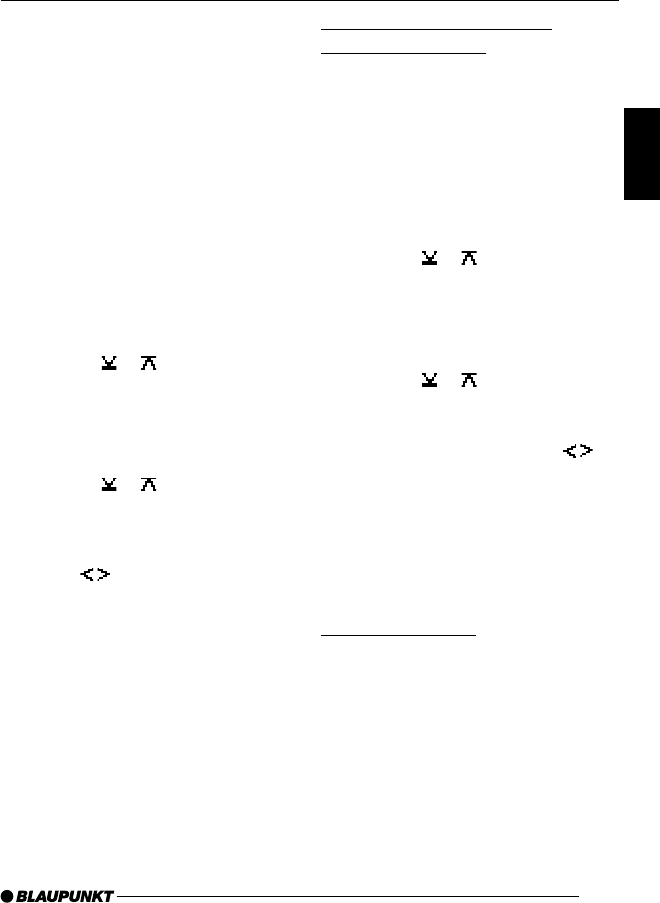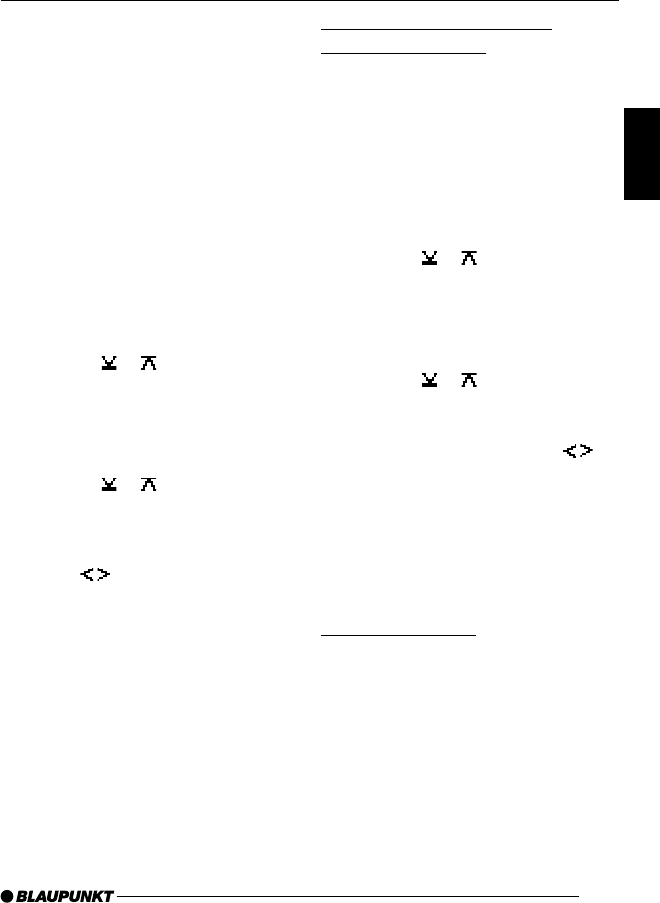
11
DANSK
ENGLISH
DEUTSCH
FRANÇAIS
ITALIANO
NEDERLANDS
SVENSKA
ESPAÑOL
PORTUGUÊS
ers. In order for this feature to work, the
mobile telephone or navigation system
must be connected to the car sound
system as described in the installation
instructions.
You will need a cable for this with the
following Blaupunkt number: 7 607 001
503.
You can find out from your Blaupunkt
dealer which navigation systems can be
used with your car sound system.
You can set the volume level at which
telephone calls and navigation an-
nouncements will initially be heard.
➮ Press the MENU button 9.
➮ Press the or button 7 repeat-
edly until “VOLUME MENU” ap-
pears in the display.
➮ Press the OK button : to display
the volume menu.
➮ Press the or button 7 repeat-
edly until “PHONE/NAVI” appears
in the display.
➮ Set your preferred volume level us-
ing the
buttons 7.
When you have finished making your
changes,
➮ press the MENU button 9.
Note:
● You can use the volume control 5
to adjust the volume of telephone
calls and navigation announce-
ments whilst you are listening to
them.
ADJUSTING THE VOLUME
Setting the volume of the
confirmation beep
The system will output a confirmation
beep for some functions if you keep a
button pressed down for longer than two
seconds, for instance, when assigning
a radio station to a station preset but-
ton. You can adjust the volume of this
beep.
➮ Press the MENU button 9.
➮ Press the or button 7 repeat-
edly until “VOLUME MENU” ap-
pears in the display.
➮ Press the OK button : to display
the volume menu.
➮ Press the or button 7 repeat-
edly until “BEEP VOL” appears in
the display.
➮ Adjust the volume using the
buttons 7. “0” means that the
beep is deactivated, “6” means that
the maximum beep volume is set.
When you have finished making your
changes,
➮ press the MENU button 9.
Automatic sound
This feature automatically adjusts the
volume of the car sound system to suit
the speed at which the vehicle is travel-
ling. In order for this to work, your car
sound system must be connected as
described in the installation instructions.
You can adjust the automatic volume
boost feature in six steps from (0 to 5).