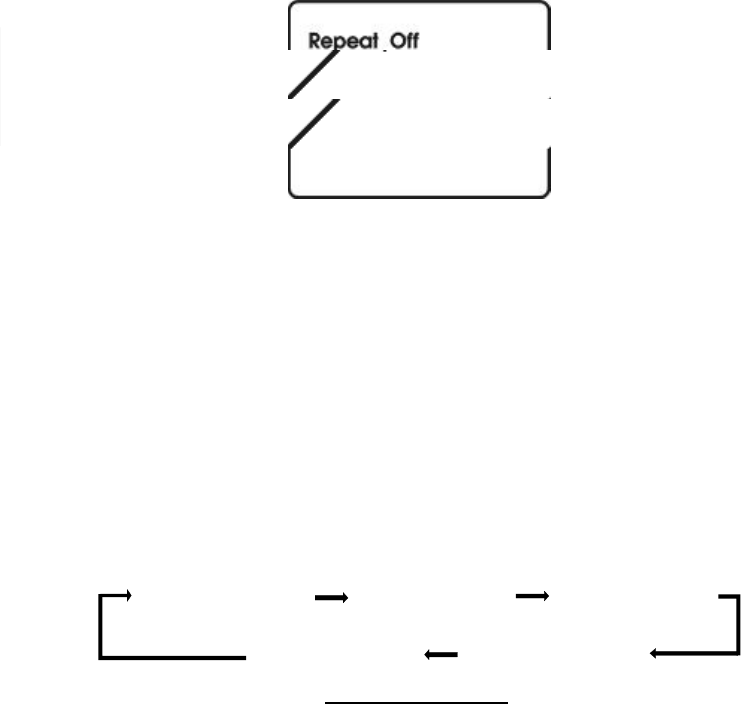
19
d. Press 1/ALL button a fourth time, to resume normal playback.
Repeat Off Screen Display
8. Forward/Reverse Scan
a. During playback press uu to scan forward at 2x, 4x, 8x,16x,
32x and normal speed.
b. During playback press tt to scan backward at 2x, 4x, 8x,16x,
32x and normal speed.
K. Playing Audio CDs
To play an audio CD, simply load it onto the disc tray and the CD
will start playback automatically. Press the DISPLAY button repeat-
edly on the remote control to view disc time information. The time
information is displayed in the the following sequence:
CD Display Mode
Single Elapsed:The current track playing and the elapsed time on
that track appears on the screen.
Single Remain:The current track playing and the amount of time
remaining on that track appears on the screen.
Total Elapsed: The current track playing and the total elapsed
time on the CD appears on the screen.
Total Remain: The current track playing and the amount of time
remaining on the CD appears on the screen.
SingleElapsedSingleRemainTotalElapsed
DisplayOffTotalRemain


















