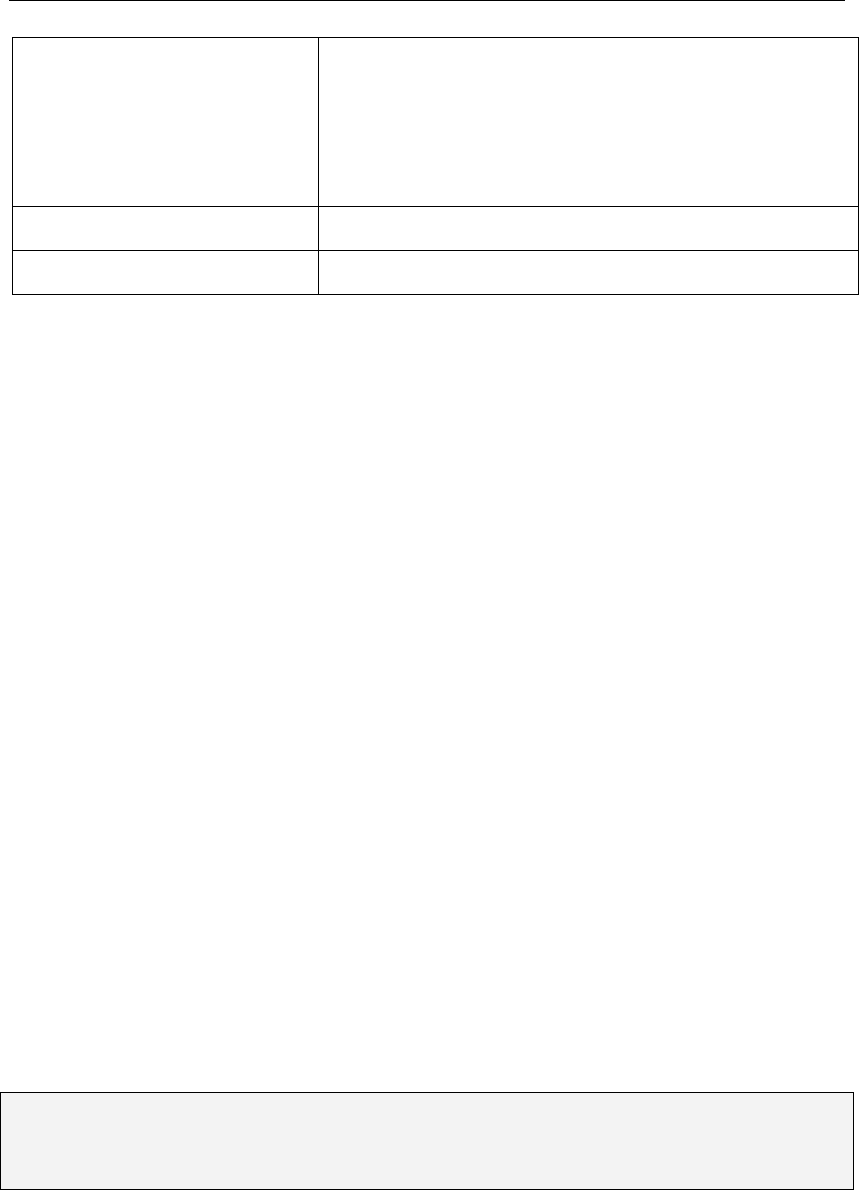
aigo A208 Digital Audio Player USER MANUAL
Page 8
Song number &
Total in current folder
This indicator consists of two parts. The top figure (in
numbers) indicates the number of the track within the
currently specified folder. The bottom number indicates
the total number of tracks in the currently specified
folder.
Artist & Track Name
Text showing the name of the artist and track.
Elapsed Play Time
Shows the elapsed play time for the current track.
Inserting or Replacing a Battery
The Aigo A208 Digital Audio Player requires 1 AAA LR03 battery in order to function.
To insert or replace a battery:
1. Remove the USB Port Cover.
2. Slide out the battery compartment cover from the back of the Player
3. Insert 1 fully-charged AAA LR03 battery into the battery compartment. The positive (+) and
negative (-) symbols in the battery compartment indicate how the battery should be inserted.
4. Replace the battery compartment cover.
5. Replace the USB Port Cover.
The Player is now ready for use.
Basic Operations
After reading through this User Manual (and viewing the Tutorial Presentations, if desired), you
are ready to start using the Player.
Turning the Player ON
When the Player is OFF, press and hold the PLAY button for several seconds.
The Aigo logo will appear in the LCD screen as the Player is powering up.
NOTE: The Player cannot be turned on if the Hold switch is in the ON position (toward the
Lock icon). Ensure that the Hold switch is in the OFF position (away from the Lock
icon) before attempting to turn on the Player.
Turning the Player OFF
When the Player is ON, press and hold the STOP button for several seconds.


















